RootsMagic provides several automatic merge capabilities that make merging duplicate records easy. Select the People page, then click the Tools button, then select AutoMerge.
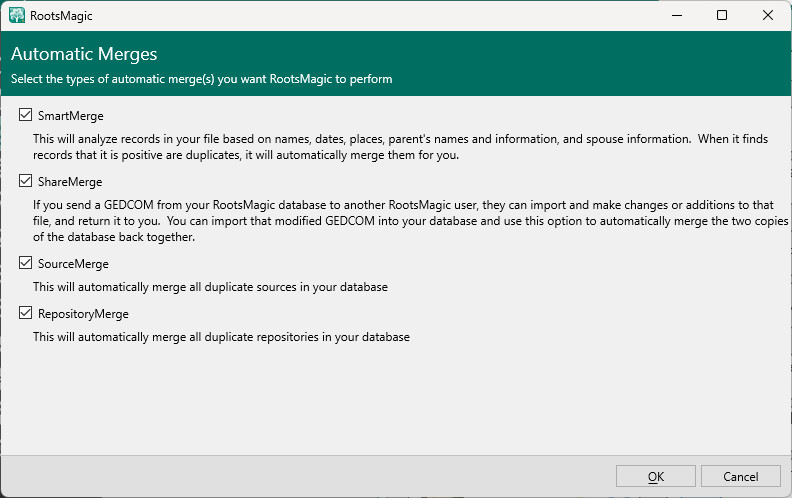
•SmartMerge – RootsMagic will automatically analyze records in your database and automatically merge the ones it is sure are duplicates. It may still be necessary to do the Duplicate Search merge afterwards to clean up any merges that RootsMagic can't do automatically.
•ShareMerge – When you add a person to your database, RootsMagic assigns a unique ID to the person, which will never be assigned to any other person in any other RootsMagic database (yours or someone elses). If you send a copy of your database to a friend or relative (either in backup or GEDCOM format), and they make changes to the database and return it to you (in GEDCOM format), you can import that GEDCOM into your database, and use this option to automatically consolidate the changes. If you use this feature, it is usually best to also merge duplicate repositories and duplicate sources as well.
•SourceMerge – Mark this checkbox to have RootsMagic merge any exact duplicate sources. If you select this option, it is usually best to also merge repositories (above), since differing repositories can cause otherwise duplicate sources to not merge.
•RepositoryMerge – Mark this checkbox to have RootsMagic merge any exact duplicate repositories.
Click OK to run the chosen merge commands, or click Cancel to close the dialog without running the merges.