Often when you run the duplicate search merge you will be presented with records that aren't really duplicates. You can mark those as "Not a match" on the merge screen so that RootsMagic doesn't keep presenting them as possible duplicates. The "Not Duplicates" list displays items you marked as "Not a match" on the merge screen.
To see what "non-duplicates" RootsMagic is ignoring:
•Select the People view, click the Tools button, then select Not duplicates list
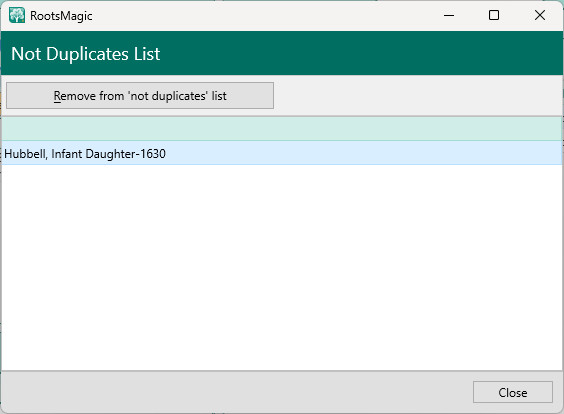
•Click the "Remove from 'not duplicates' list" button – to remove items from the Not a Problem List so that Problem search will be able to detect them again, and show them in the problem list.
•Click Close to close the dialog.