The AI Prompt Builder lets you create and save customized prompts that can be used with AI engines. A prompt is simply a set of instructions or requests that you provide to an AI, which then generates a response for you. RootsMagic helps you build prompts that can include details about the person you currently have selected in your file, so the AI has context for its response.
Opening the Prompt List
When you open the AI Prompt Builder, you will see a list of all the prompts you have created. Each prompt in the list can be reused, edited, or duplicated, making it easy to build a library of prompts for different purposes. You can open the prompt builder from the Lists menu on the People page, or by right clicking a person and selecting "AI Prompt Builder" from the popup menu.
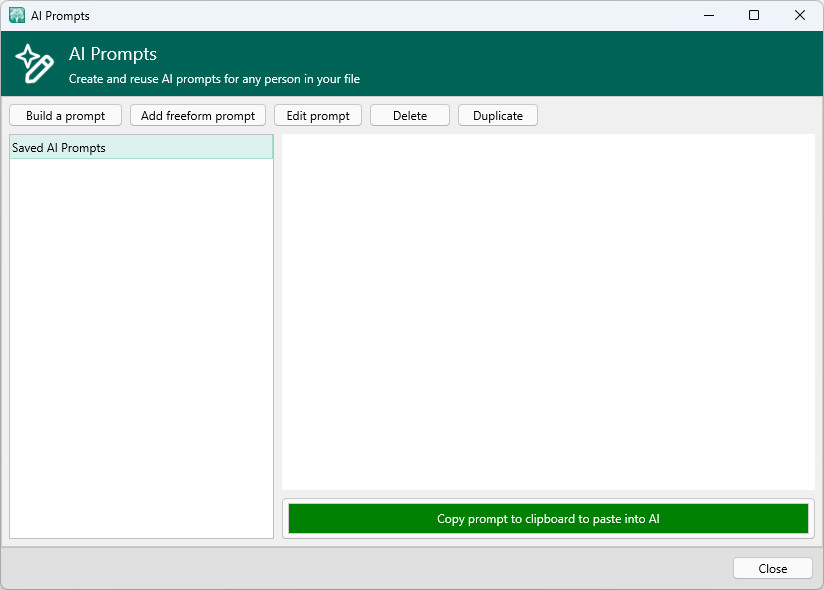
Creating Prompts
You have two ways to create a prompt, the Prompt Builder, and freeform.
1.Prompt Builder
oClick Build a prompt to let RootsMagic help you design a prompt.
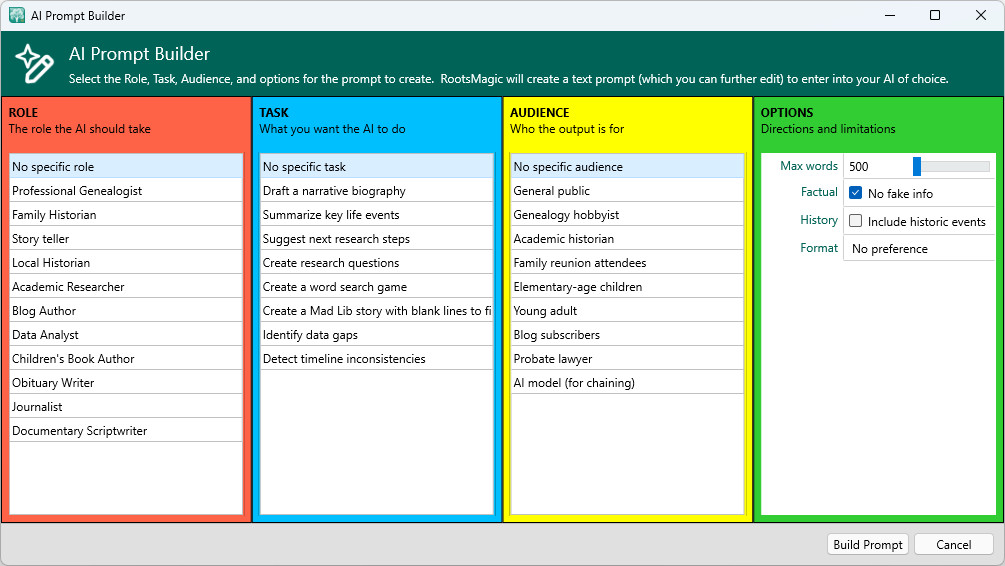
oChoose options such as:
▪Role: Who the AI should act as (e.g., historian, biographer, researcher).
▪Task: What you want the AI to do (e.g., write a narrative, suggest research steps, draft an obituary).
▪Audience: Who the AI is writing for (e.g., family members, researchers, children).
▪Options: Additional controls, such as maximum length, preferred writing style, or whether to include historical context.
oRootsMagic will use your selections to generate a ready-to-use prompt, and display that prompt in the prompt editor (which is also used when you want to create a free-form prompt.
2.Add Freeform Prompt
oClick Add freeform prompt to type in your own custom instructions.
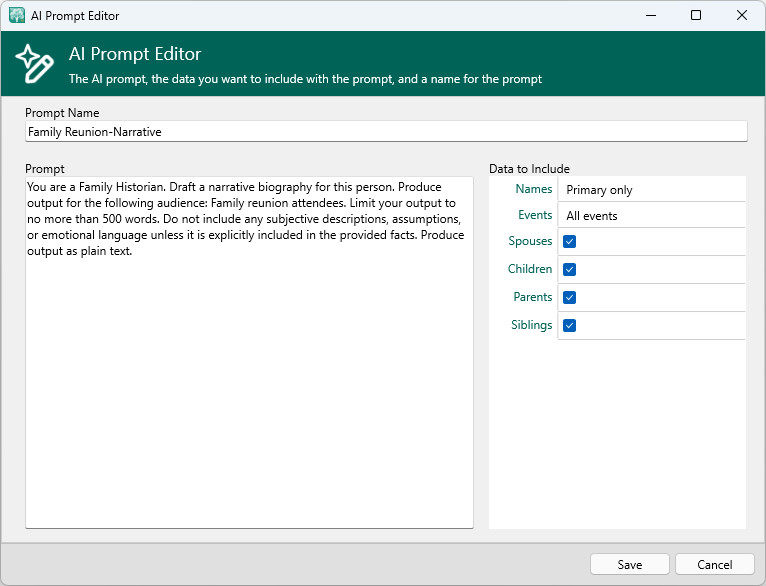
oThis is useful if you want complete control over the wording of the prompt.
oRootsMagic will still allow you to include information about the highlighted person if you wish.
Managing Prompts
Once you’ve created prompts, they will be displayed in the prompt list where you can manage them using these buttons:
•Edit Prompt – Make changes to a saved prompt at any time.
•Delete – Permanently remove a prompt you no longer need.
•Duplicate – Create a copy of a prompt that you can modify without changing the original. This is helpful if you want to make variations of a prompt.
Using Your Prompts
After creating or editing a prompt, you can copy it and paste it into the AI engine of your choice. RootsMagic does not send prompts directly to an AI—this feature is designed to help you easily build accurate, detailed prompts for external use.