The Life Summary is a workhorse panel which displays information about a person's life. It includes three sections, each of which can be expanded or collapsed by clicking the arrow to the left of the section header.
1.A list of the events in the person's life
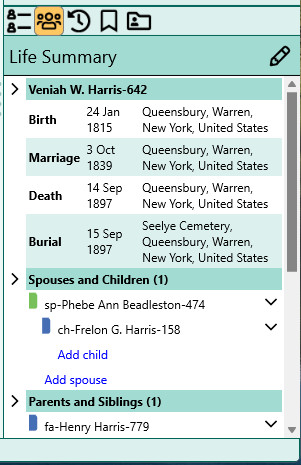
2.The spouses and children of the person
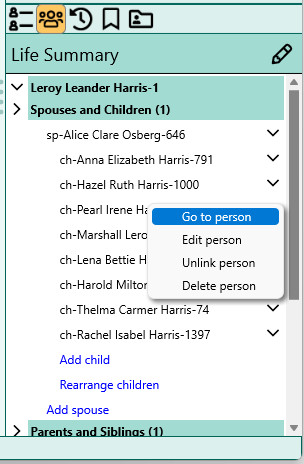
Each spouse and child will have a 3 dot menu to the right of their name. Clicking this menu button will give you the following options:
•Go To - make this person the new current person
•Edit - opens the Edit Person form for the spouse
•Unlink - lets you unlink the person as a spouse or child
•Delete - lets you delete the spouse or child from the database
You can also add additional spouses to the person, children to a family, or rearrange the children or spouses.
3.The parents and siblings of the person
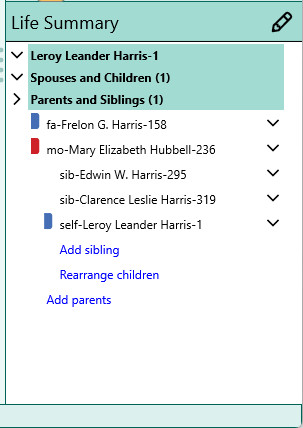
The parents / siblings list supports the same menu commands as the spouse / children list. You can also add additional sets of parents, siblings, or rearrange the children in a family.