The normal text color is black, and this is used on screen and in reports. Color coding lets you assign colors to the the names of people in your database so they are easily distinguished from others in the database. When you color code people in your file the color applies to all of the views, search list, and even many of the reports and charts.
Color Code Form
To access Color coding, select the People page, click the Edit button (pencil) and choose "Color coding". From the People page you can also right click on a person and select "Color coding".
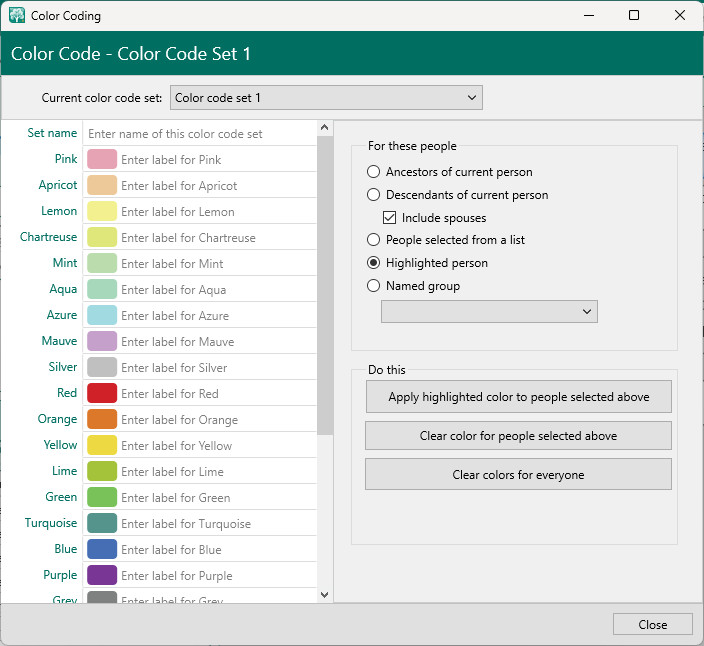
Setting Colors for People
You can set or clear the display color for any group of people.
1. Select the Color
Click on the color you want to set on the left side of the form.
2. Select the People
•Ancestors of the current person
•Descendants of the current person. You can optionally choose to include spouses as well with the descendants.
•People selected from a list. If you choose this option, RootsMagic will bring up the Select people screen for you to choose the individuals whose color you want to set.
•Highlighted person.
•Named group - Color code all the people in a group you have created.
3. Select the Action to Perform
•Set color – Sets the selected group of people to the selected color.
•Clear color – Clears the colors from the selected group of people.
•Clear all colors – Clears the colors for everyone
Naming Colors and Color Sets
RootsMagic gives you 10 different color sets to work with. You can select any of these 10 color sets from the drop list at the top of the color code form. When you select a color set, you can then:
1.Enter a name for the color set. This could be something like "Wars", "Family lines", or any other name that describes what the various colors will represent.
2.Enter names (labels) for each color in the color set. This could be something like "Revolutionary", "Civil", "WWII", or any other name that you want to assign to the color.
These names will be displayed when you hover over a person's color in the pedigree or family view.
Switching Between Color Sets
RootsMagic will display the colors in a single color set at any particular time. You can switch between color sets by opening the color code form, selecting a color set from the drop list, and clicking OK.