There are times when you may have more than one family tree in a single database. Sometimes this is intentional, and other times you may not even be aware that there are other trees in your database.
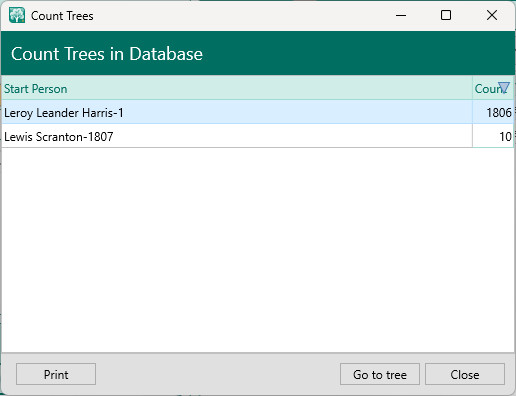
To count the trees in your database:
1.Select the People page, click the Tools button and select "Count trees" from the menu.
2.A list of the trees will be displayed, along with the starting person for each tree and the number of people in each tree.
3.You can highlight any tree in the list and click the "Go to tree" button to bring that tree up in the main view.
4.You can highlight any tree in the list and click the "Print" button to print the list of trees.