The Couple List view displays all families in your database.
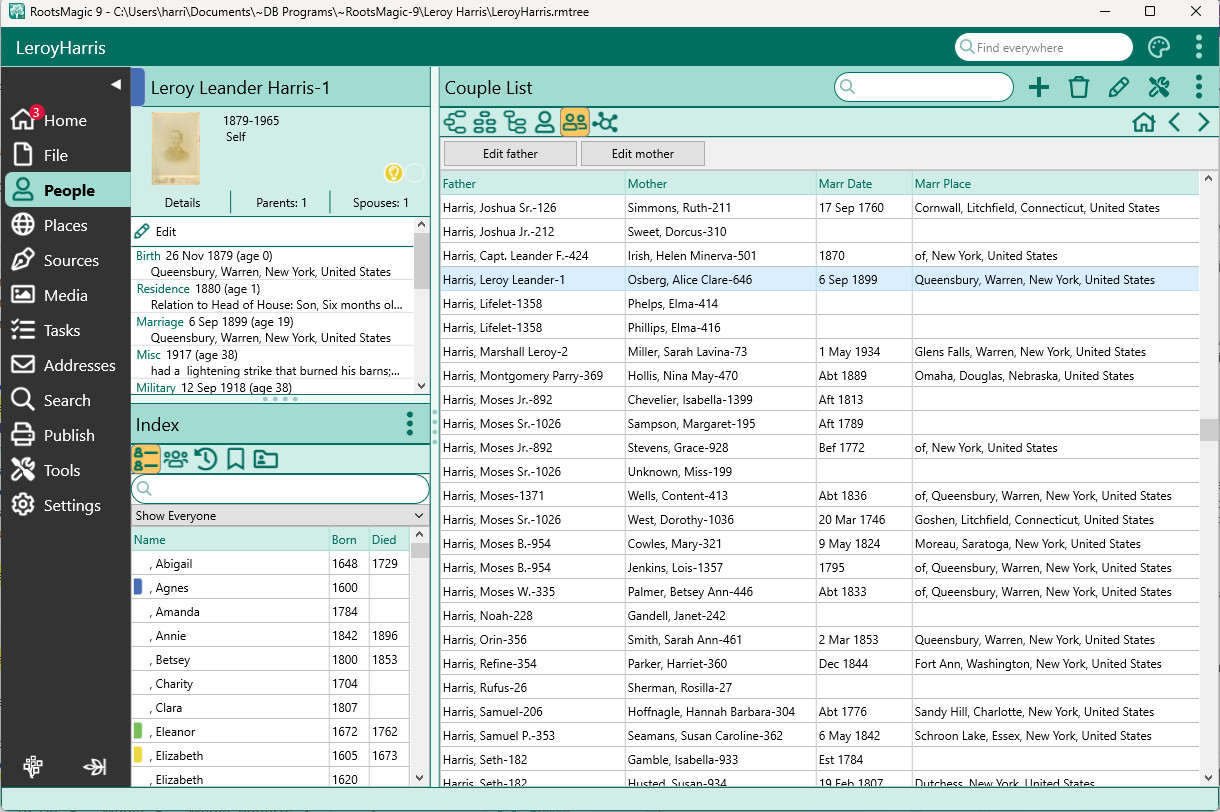
The Couple list has columns for father (husband), mother (wife), marriage date, and marriage place. As you move up and down the list and select couples, the info box on the side of the couple list will be updated.
You can view the information on the person's Edit Person screen for the father or mother by highlighting the couple, then clicking on the "Edit Father" or "Edit Mother" button at the top of the dialog. You can sort by any column by clicking the header of the desired column.
If you double click or press Enter to edit a person, RootsMagic will edit the person based on the currently selected sort order.