The date calculator performs a number of date calculations based on knowing two of the following pieces of data: the starting date, ending date, or years/months/days.
Accessing the Date Calculator
There are two ways to access the date calculator:
1.Click the tools button on the People page and select Date calculator.
2.When entering a date in a date field, you can click the "Date calculator" button. You can paste the calculated starting or ending date directly into that date field after doing the calculation. Simply complete the calculation as described below. Click Select button to paste the currently selected field.
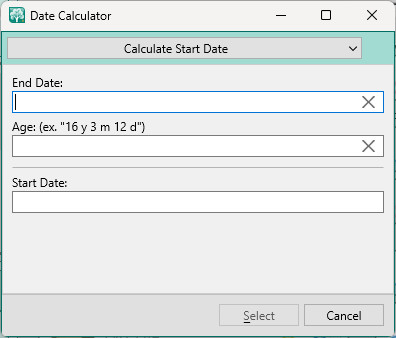
Calculating Dates
Select which value you want to calculate and RootsMagic will arrange the fields. Enter data into the first two fields and RootsMagic will automatically display the desired result in the third field.
For example: if you have a tombstone that says "John Smith died 10 January 1883 at the age of 74 years, 8 months, and 23 days", you may want to know the birth date. Select start date to be calculated and enter 10 January 1883 as the end date, and "74 y 8 m 23 d" as the age in the years, months, and days into the Age field, and RootsMagic will calculate the birth date for you.