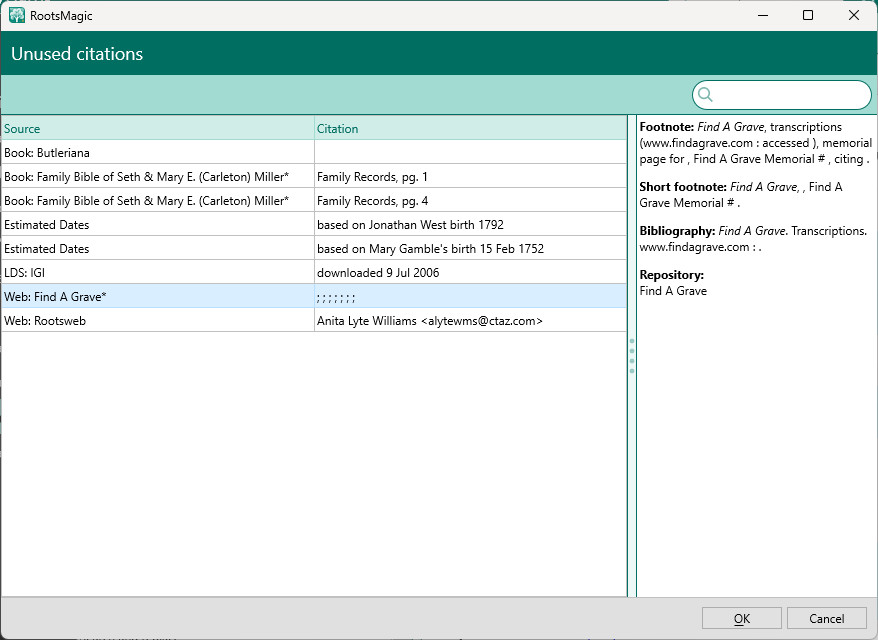The enhanced properties list on the Tools page provides a detailed list of the records in your database. Rather than simply the count of people, families, events, etc., it also breaks those counts down in more detail.
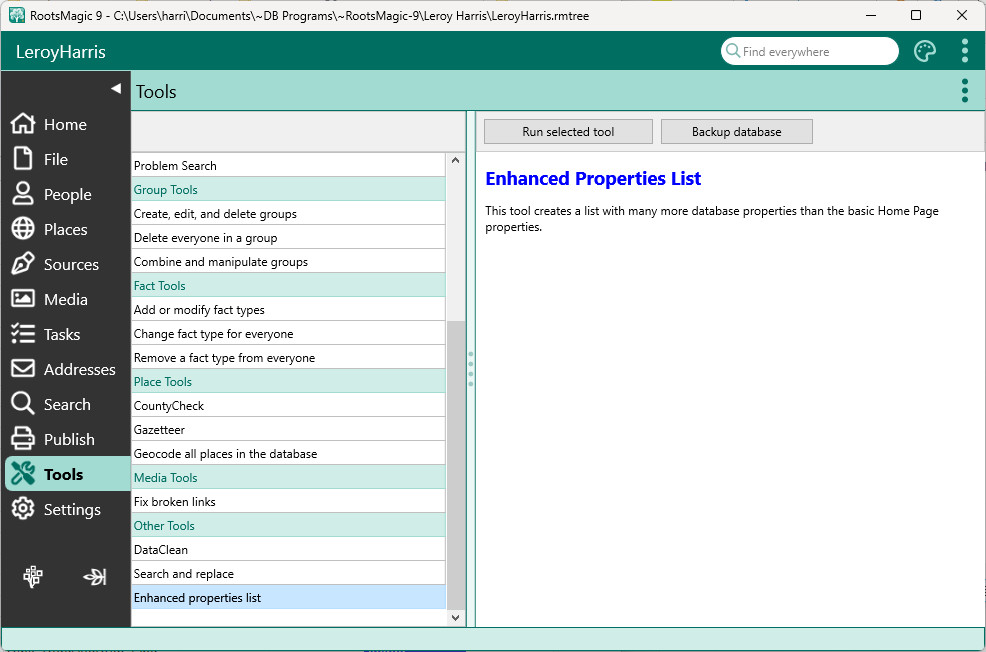
Select the tool from the list and click "Run selected tool". RootsMagic will generate and display the property list.
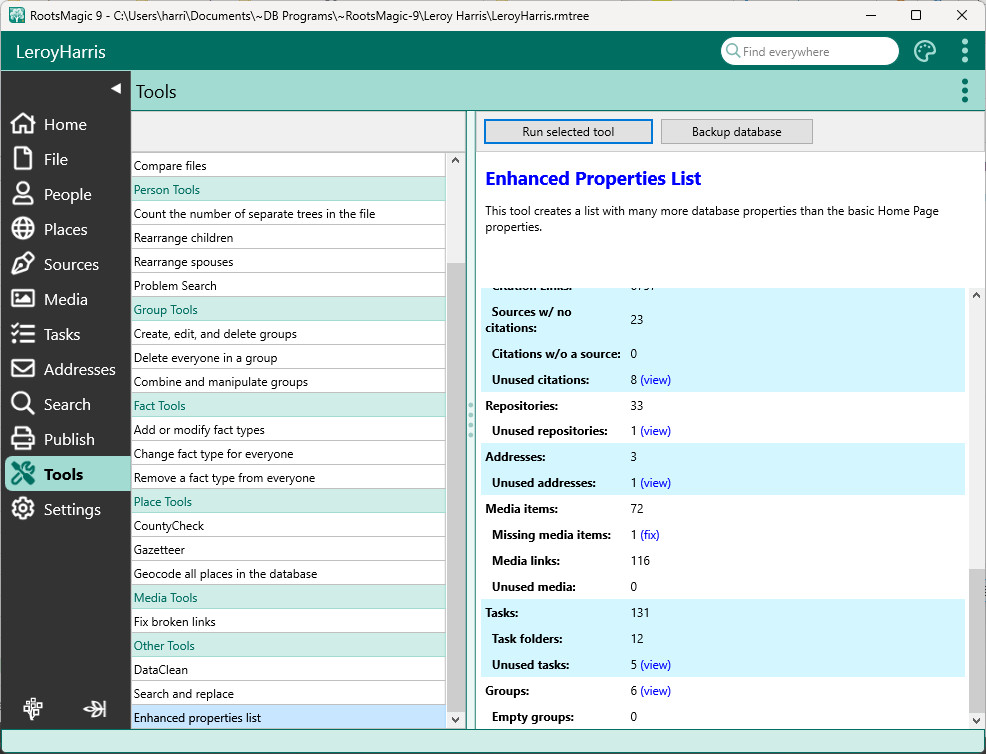
Some line items in the list will also have a (view) link that you can click to see the specific records.