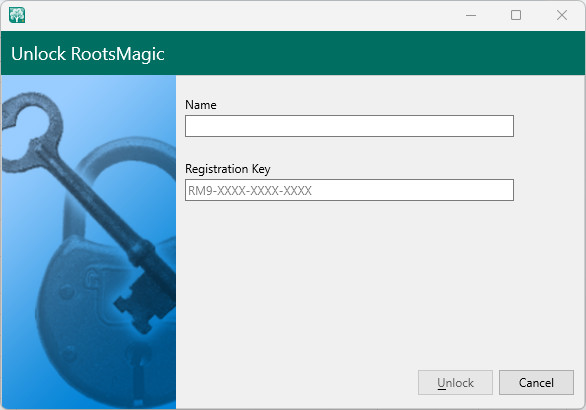
1. If you have a key for this version of the program, select “RootsMagic 9 - Full Registered Version”
2. If you want to try RootsMagic before purchasing, select, “RootsMagic Essentials – Free Version”.
3. Enter your name and your registration key. The registration key must begin with RM9, make sure to include the dashes.
4. Once you enter the key, the “Unlock” button will be active. Click “Unlock”.
5. You may use the free version as long as you like. When you choose to upgrade to the full version, you can select “Purchase RootsMagic 9 Full Version” to purchase a key.
6. If you have already purchased a key, select “Unlock RootsMagic 9 – Full Registered Version”. Enter your name and your key as previously described.
7. After unlocking the program, you will be given the option to register your key. The advantages of registering are:
a. Free technical support
b. Discounts on future versions
c. Free lookup if you lose your registration key
d. Automatic notification of updates and upgrades
8. You may register Online, by Phone or Later.
9. Choose “Register Online” and click “Continue” to proceed to the registration screen.
10. Fill in the form.
11. Click “Register”.
12. Should you ever need to retrieve your license key, go to, http://rootsmagic.com/Recover-Key/ or “Support” and click “Recover a Lost Product Key”. Your key will be emailed to the address on your registration.
Note: We respect your right to privacy. We will never sell your personal information to a third party. Please read our Privacy Statement to learn more about how we protect your right to privacy.
To learn about more about importing your data from an earlier version of RootsMagic or another program see Importing Data