Find Everywhere is available on the Search page, and is a global search feature where you enter text, and RootsMagic searches everywhere in the file for that text. Find Everywhere will search for people, families, events, places, notes, sources, citations, media, tasks, and more for matches to text within any one of their fields.
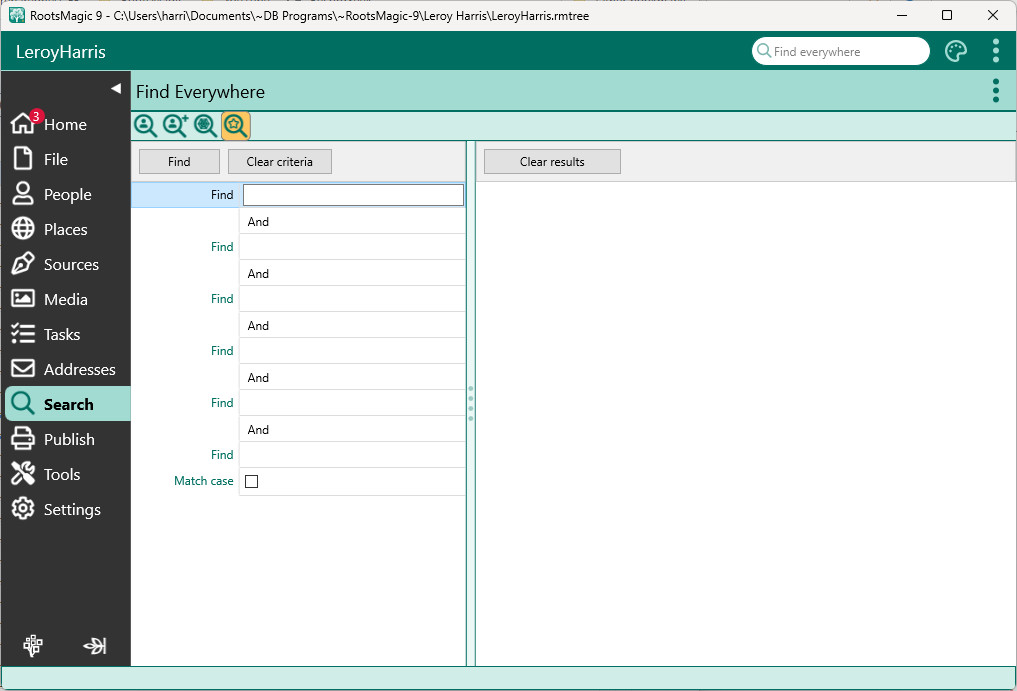
Just enter the text you want to search for. If you use more than one field (with the AND and OR options), the various text pieces must be in the same record (person, name, note, place, etc) for RootsMagic to select that record as a match. So if you search for:
Smith
AND
William
then RootsMagic will find names with both Smith and William in it.
If you want the case (capitalization) to match what you type, you can also check the "Match case" checkbox.
RootsMagic will display the results is a list on the right side of the screen broken down by the type of record the text was found in. It will show you the record, as well as the part of the record containing the text (which will be highlighted in red).
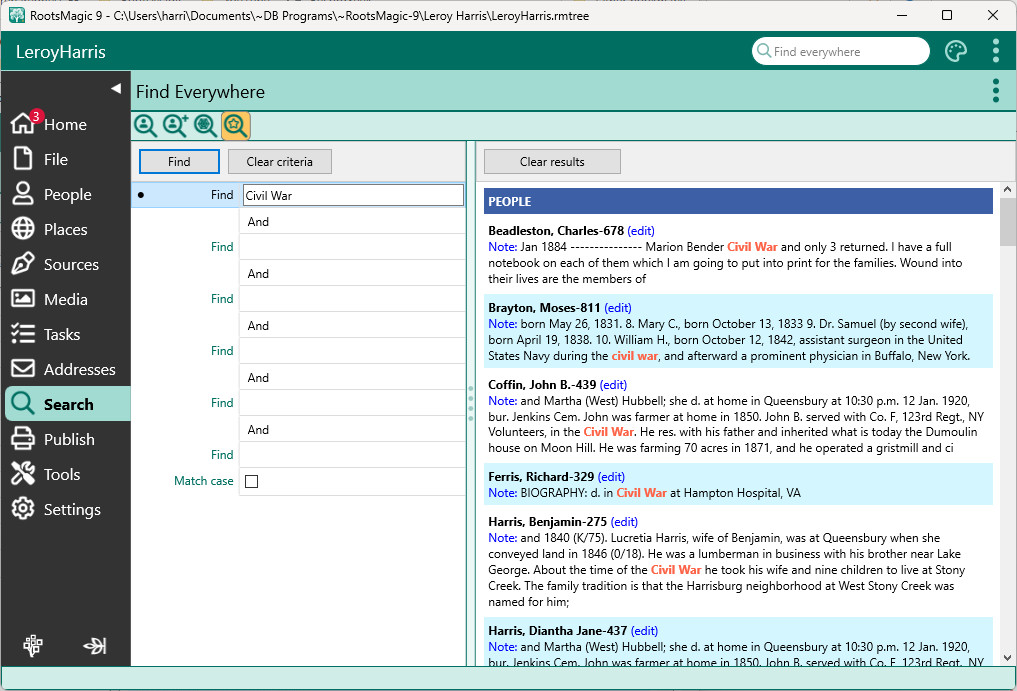
But the most powerful part of Find Everywhere is that each record found in the search will have a hotlink which you can click to actually edit the record which contains the text you were searching for.