The Relationship calculator will find the blood relationship between two people in your database. The calculator does not consider in-law relationships. For example, if you use the calculator to find the relationship between you and your brother's wife, you will find that you are not related.
To use the Relationship calculator:
1.Select the People page, click the Tools button, then choose Relationship calculator" from the menu.
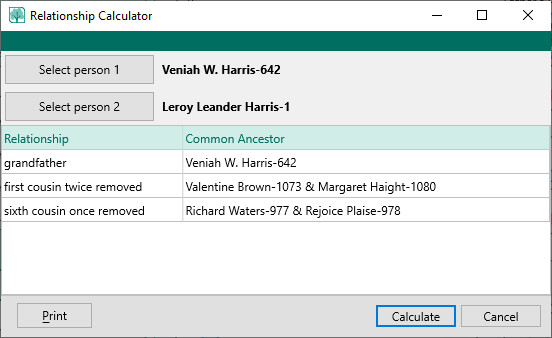
2.By default, Person 1 will be the person who was highlighted on the main screen. You can leave this alone or click the "Select person 1" button to select a different person from the RootsMagic Explorer.
3.Click the "Select person 2" button beside Person 2 to select the second person from the RootsMagic Explorer.
4.Click the "Calculate" button to calculate the relationships.
5.Click the "Print" button to print the list of relationships.