The Settings page includes multiple categories of settings for you to modify how the program works.
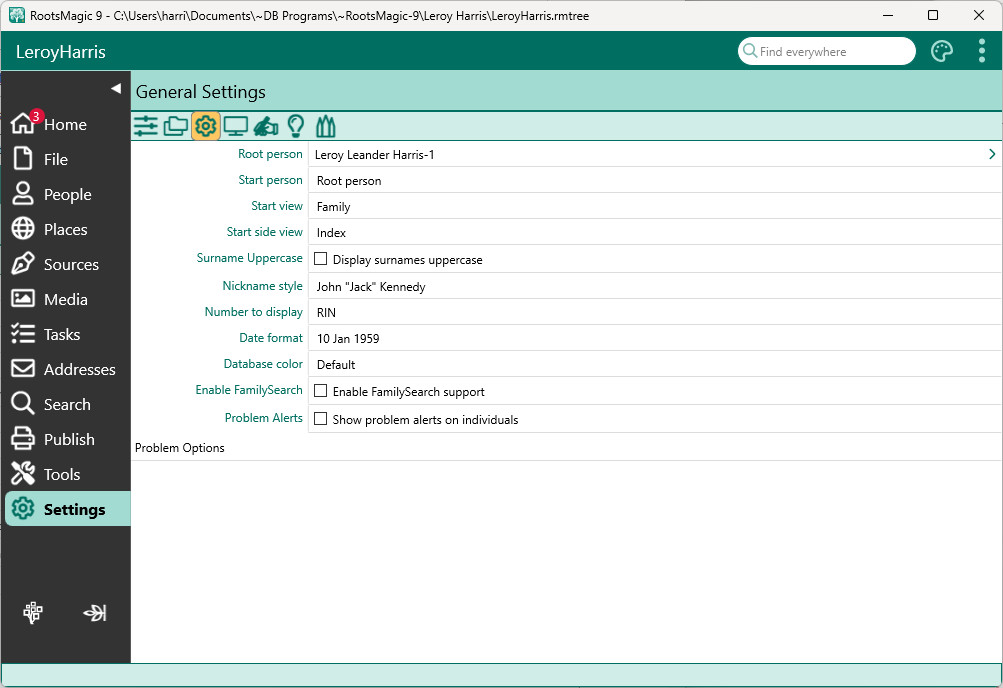
The Program Settings lets you select the behavior of the program, set display parameters, and set up the default folders you want RootsMagic to use to store your data and multimedia items.
The General Settings determines the way such things as dates and surnames are displayed in the particular database, the preparer's contact information, and set FamilySearch support in the database.
To set or change these options:
1.Select the "Settings" page in the left side menu.
2.Select the type of option from the tabs across the top.
3.Make your choices using the check boxes and drop down lists.