An association is a relationship between two people in your file that aren't necessarily related. They could be friends, neighbors, or even something like an enslaver / enslaved person relationship.
You can add an association in two different places:
1.From the Add button on any of the People views
2.From the Add fact list when editing a person
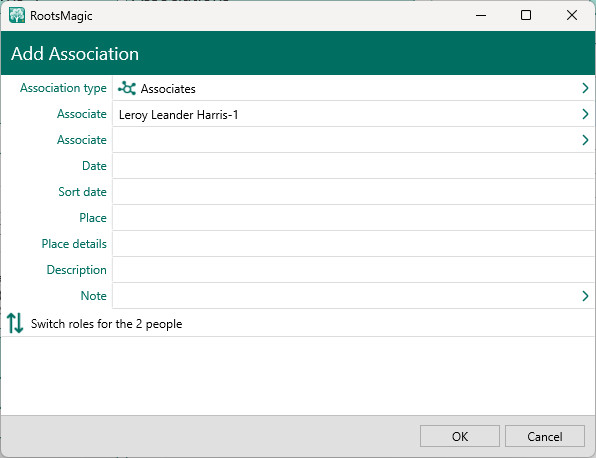
When adding (or editing) an association, you can enter the following information:
•Association type - The type of association (friends, neighbors, etc.). RootsMagic will display a list of association types to select from.
•The 2 people - You can select the two associated people using the selection list. If the two people are reversed, you can use the "Switch roles for the 2 people" button to switch them.
•Date - The date (or date range) for the association
•Sort date - A non-printing date used to sort the association with other events and associations
•Place - The place for the association
•Place details - The place details for the association
•Description - A short (one line) description for the association
•Note - Any text you want to enter describing more details about the association
This is the list that will be displayed when you select the association type. You can simply select an existing type, or create a new one.
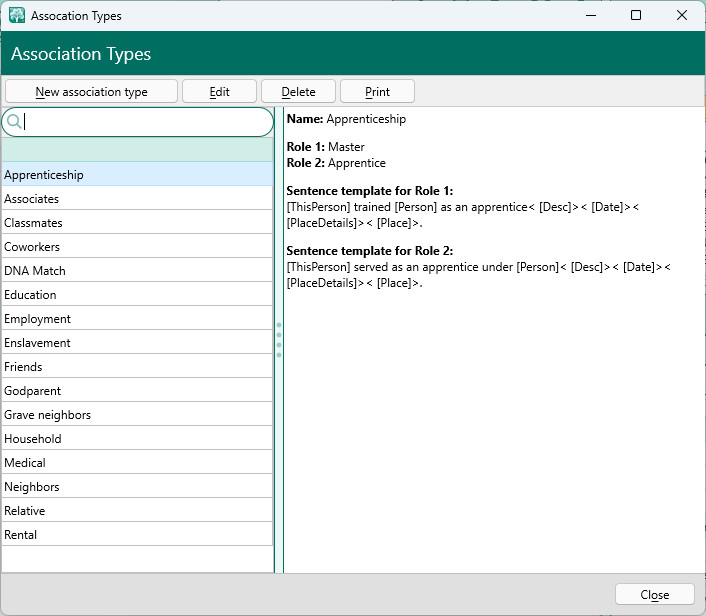
You can also edit or delete an association type, as well as print the list of associations.
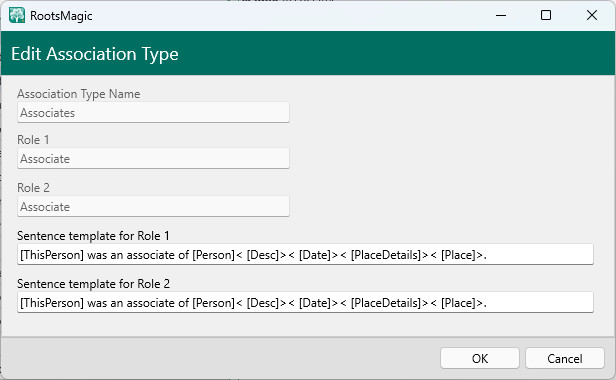
When editing the association from the Edit Person screen, you can also edit the following items for the association: