The Chart Colors slide-in will be available when printing large format charts (Ancestor, Descendant, Fan, or Hourglass).
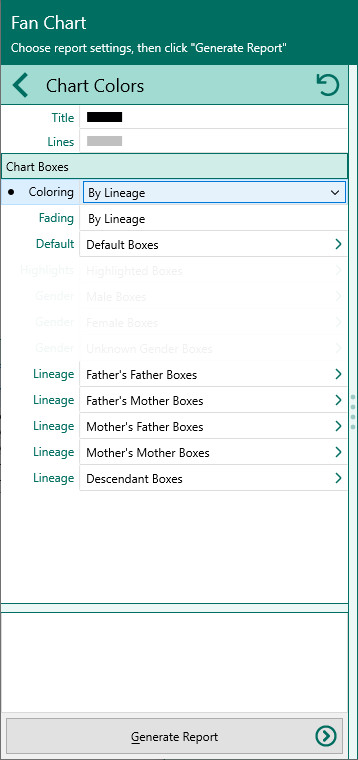
RootsMagic provides a number of different coloring schemes to select from. The color settings will differ depending on which color scheme you select.
•No Coloring - No coloring for the chart
•Color Coding - Display each person using the color code assigned to them in RootsMagic.
•By Gender - Display each person in a color based on their gender. You can select the color for males, females, and unknown.
•By Lineage - Display each person in a color based on lineage (4 grandparent lines). You can select the color for each line.
•X-Chromosome - Display each person in a color based on X-Chromosome match to the starting person. You can select the default and the highlighted colors.
•Y-Chromosome - Display each person in a color based on Y-Chromosome match to the starting person. You can select the default and the highlighted colors.
You can also select a "Fading" option for the color schemes. You can have 1) no fade, 2) fade by generation, or 3) fade by lineage.