The Couple List view displays all families in your database.
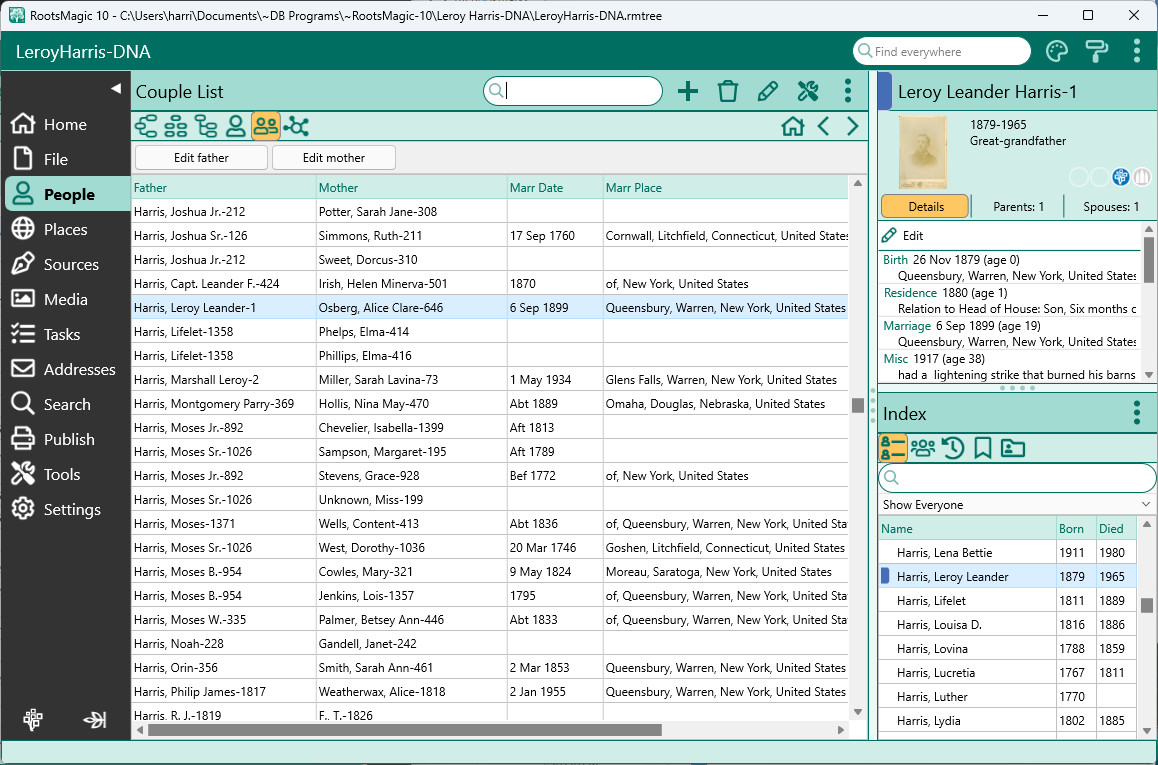
The Couple list has columns for father (husband), mother (wife), marriage date, and marriage place. As you move up and down the list and select couples, the info box on the side of the couple list will be updated.
You can view the information on the person's Edit Person screen for the father or mother by highlighting the couple, then clicking on the "Edit Father" or "Edit Mother" button at the top of the dialog. You can sort by any column by clicking the header of the desired column.
If you double click or press Enter to edit a person, RootsMagic will edit the person based on the currently selected sort order.
Filtering the Couple List
You can filter the list of couples by entering what you are looking for in the search field above the Couple List.
By default you can enter a name in the format "surname, given" to find matching either person in the couple. If you want to search specifically for the father (or mother) in a relationship, you can use the ampersand & to delineate which you are looking for. Anything before the & will search the first column only, and anything after the & will search the second column only.
Examples:
Smith, Pat will find anyone with Smith in the surname and Pat in the given name in either column.
,Pat will find anyone with Pat in the given name (regardless of surname)
Smith, Pat& will find anyone with Smith in the surname and Pat in the given name in the first column
&Smith, Pat will find anyone with Smith in the surname and Pat in the given name in the second column
You can also search both the first column and the second column at the same time using the &.
Examples
Smith, Pat&Jones, Mary will find any couple where the father has Smith in the surname and Pat in the given names, and the mother has Jones in the surname and Mary in the given names
Smith&,Mary will find any couple where the father has Smith in the surname and the mother has Mary in the given name (note the comma in front of the mothers name)