The Display settings let you choose the look and feel of the RootsMagic screens.
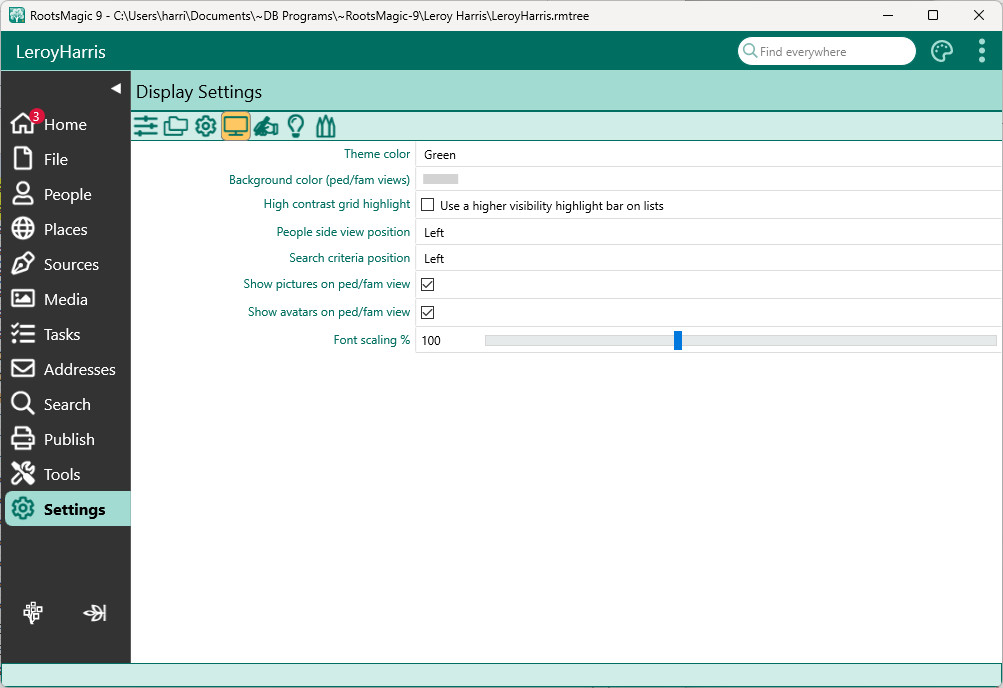
•Theme color – lets you select the color theme for the program
•Background color (ped/fam views) - lets you select the background color for the Pedigree and Family views in the People page.
•High contrast grid highlight - check this box to make the highlight bar on RootsMagic lists to be a higher contrast
•People side view position - choose whether to display the People page side panel on the left or right
•Search criteria position - choose whether to display the search criteria panel on the Search page on the left or right
•Show pictures on ped/fam view - choose whether to display a person's primary picture on the Pedigree and Family view of the People page.
•Show avatars on ped/fam view - choose whether to display the blue, pink, or gray avatars on the Pedigree and Family view when no picture is available
•Font scaling - choose the magnification for fonts (70% - 150%) on RootsMagic screens. You will need to close and restart RootsMagic for the font scaling to take affect on all screens.