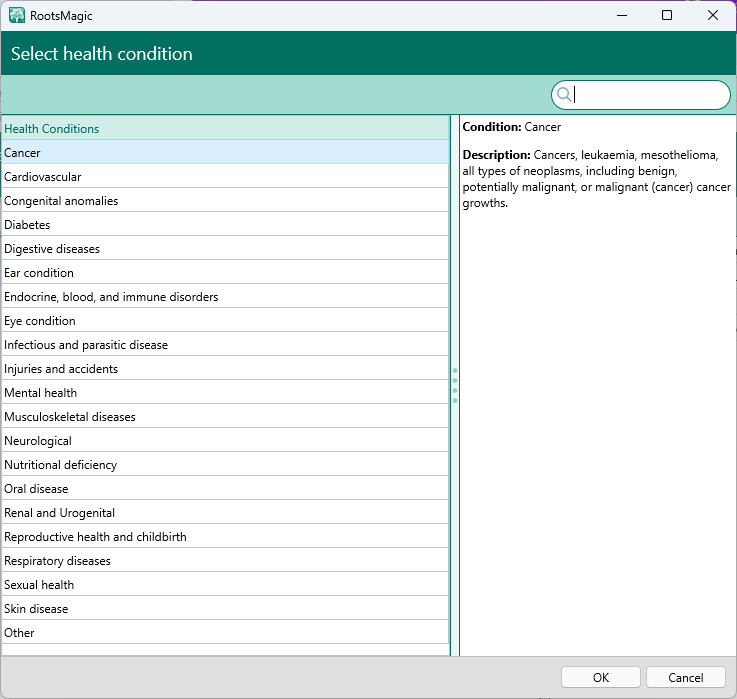RootsMagic lets you create a complete health history for any person in your file. You can track unlimited health conditions (illness, disease, accidents, etc.), including the onset date and unlimited notes for each condition. You can print Family Health History reports based on the information you enter.
To enter health conditions for a person, open their Edit Person screen, and then click the "Health" menu on the left side. The left side of the Health page is a list of all the health conditions you enter for the person, and the right side is an edit panel where you can modify the currently highlighted condition.
For each condition you enter, you can include a general category for the condition, as well as a brief detail description. You can also include the onset date for the condition, and unlimited notes to go into as much detail as desired.
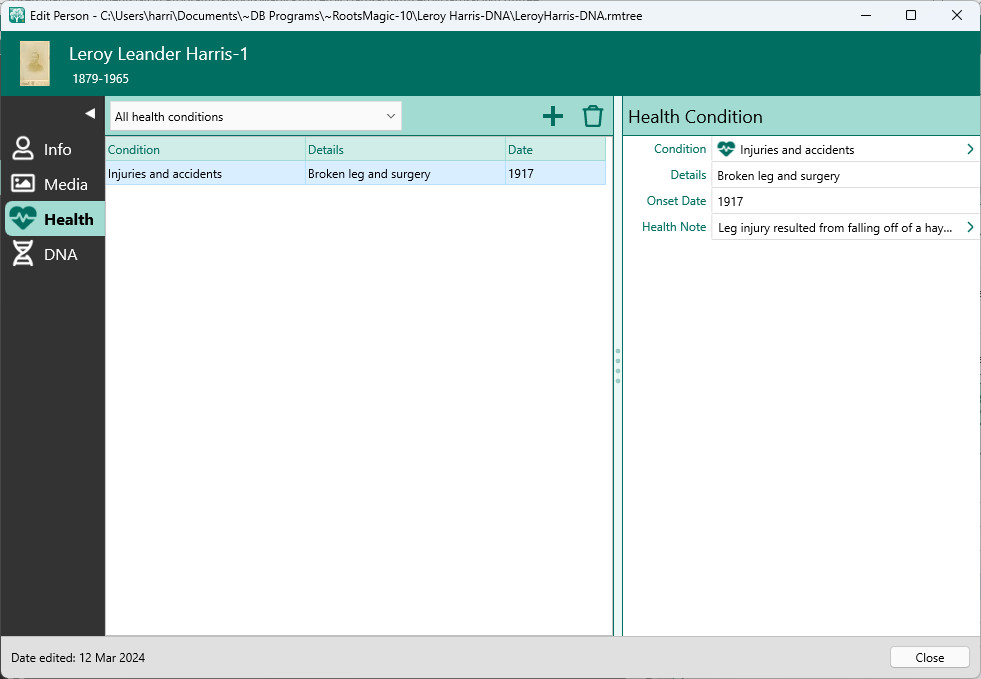
To add a new condition, just click the + button above the list, and RootsMagic will ask you to select the category for the condition. It will then add the condition to the list and you can add additional information in the edit panel.