A Family Health History lets you print a report for a person which includes some or all of their medical conditions, as well as the medical conditions of their immediate family members.
To print a Family Health History:
1.Select the Publish page
2.Select "All reports and charts"
3.Select "Family Health History"
4.Select your options from the Report Settings panel:
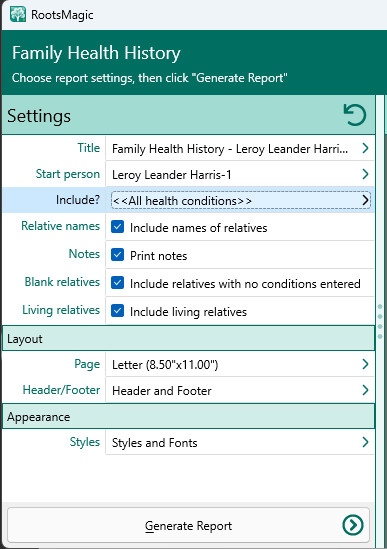
I.Start person - select the person whose health history you want to print.
II.Include - lets you filter the health history for a single health condition type.
III.Relative names - choose whether you want the person's relative's name to appear on the report. If you uncheck this the report will simply display the relationship.
IV.Note - choose whether to include any notes for the health conditions
V.Blank relatives - choose whether to include any relatives who have no health conditions entered
VI.Living relatives - choose whether to include any living relatives
5.Choose the various layout and style settings for the report
6.Click the "Generate Report" button to generate the report and display it in the Report Viewer. From there you can modify the report settings, send the report to your printer, save the report to disk, or email the report.