A number of reports allow you to print an index of the people and an index of places in the report. The Index slide-in allows you to customize these indexes.
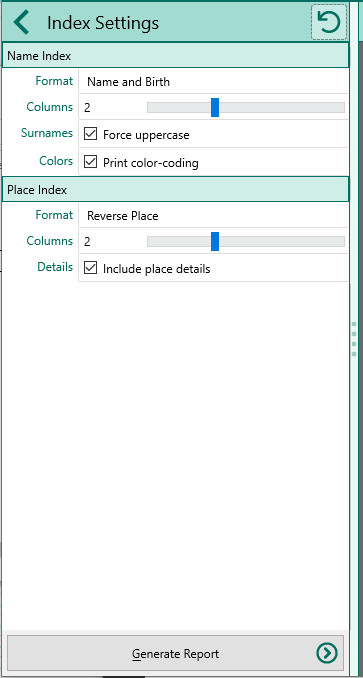
Name Index
•Format – Select how you want to format the index entries
oNo Name Index – Select this option if you don’t want a name index
oName Only – Select this option if you want the name index to display the name only
oName and birth – Select this option if you want the name index to display the name and birth year
oName, birth, death – Select this option if you want the name index to display the name with the birth and death years
•Columns – Choose whether to print one, two, or three columns in the index
•Surnames – Check this box if you want the surnames to be shown in uppercase in the report
•Colors - Check this box if you want RootsMagic to print names using their color code
Place Index
•Format – Select how you want to format the index entries
oNo Place Index – Select this option if you don’t want a place index
oPlace – Select this option if you want the entries in the place index to appear in their usual order, smallest to largest, e.g. Bolton, Lancashire, England
oReverse place – Select this option if you want the entries in the place index to appear in reverse order, largest to smallest, e.g. England, Lancashire, Bolton. This groups the places by countries, provinces or states within the country, then counties, etc.
•Columns – Choose whether to print one, two, or three columns in the index
•Details – Choose whether to include place details in the index