The Leeds Method is a process to help you sort DNA matches for a person into colorful clusters based on shared ancestors. The method was developed by Dana Leeds and is described in detail on her personal website. The Leeds Method is usually created manually using a spreadsheet. When the RootsMagic Leeds Method report is created in RootsMagic, it can then be saved directly to an Excel file if desired.
To print a Leeds Method report:
1.Select the Publish page
2.Select "All reports and charts"
3.Select "Leeds Method report"
4.Select your options from the Report Settings panel:
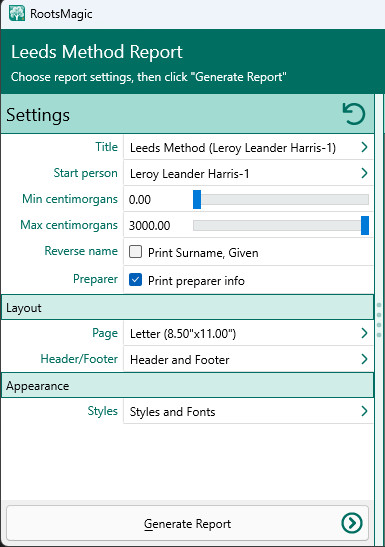
A.Start person - select the person of interest for the report
B.Min centimorgans - the minimum number of shared centimorgans to consider when selecting shared matches
C.Max centimorgans - the maximum number of shared centimorgans to consider when selecting shared matches
D.Reverse name - display the names in the report with surname first
E.Preparer - Mark this checkbox to print the preparer's name and address at the end of the list. You enter the preparer's name and address from the "Settings, Preparer" dialog.
5.Choose the various layout and style settings for the report
6.Click the "Generate Report" button to generate the report and display it in the Report Viewer. From there you can modify the report settings, send the report to your printer, save the report to disk, or email the report.