The Descendant chart displays a starting person and their direct descendants (children, grandchildren, etc) where each person's info is in a box. You can customize the layout, style and many other aspects of the chart.
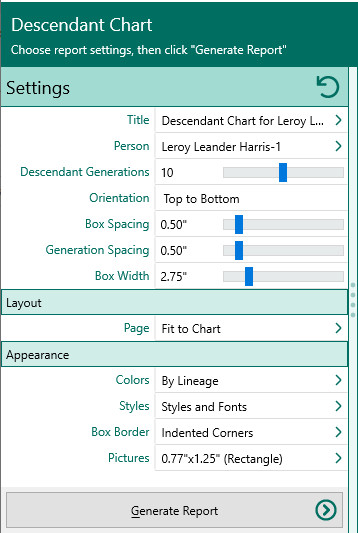
•Person - Select the starting person for the chart
•Descendant generations - Select the number of generations for the chart
•Orientation - Choose the direct the chart moves from the starting person
oLeft to right
oRight to left
oTop to bottom
oBottom to top
•Box spacing - Enter the amount of space between adjacent boxes
•Generation spacing - Enter the amount of space between generations
•Box width - Enter the width of each box
•Layout - Enter the layout of the chart.
oBest size - Check this box to automatically size the page to fit the chart. If you uncheck this option, you will be asked to enter:
▪Paper size
▪Width
▪Height
▪Orientation (portrait or landscape)
oMargins - Enter the top, bottom, left, and right margins around the chart elements
oBackground - You can select a color (or no color) for the background, or select an image file which will be used as the background
There are other settings (colors, styles, box border, and picture settings) which are described here.