In addition to the specific settings for each type of report, some settings are available which apply to some or all of the reports, including page layout, styles, headers and footers, source and index options, colors, border styles, and picture settings. These settings will be below the specific settings for the report as shown below, and can be selected by clicking the item.
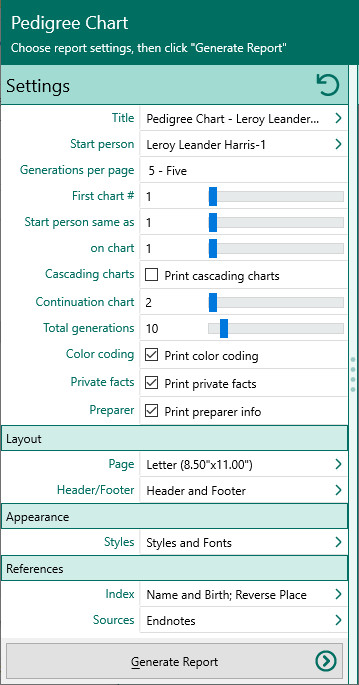
RootsMagic will slide in the appropriate settings edit panel. Not all reports will include every setting. For example, the index option will only be included for reports that support an index at the end of the report.