The source settings slide-in lets you select how you want sources to print in certain reports.
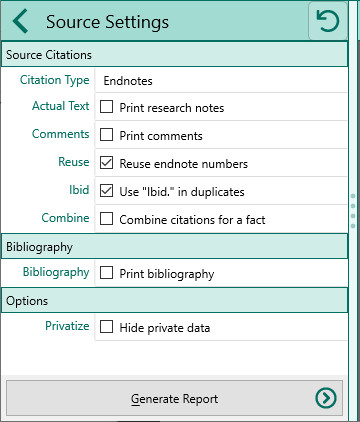
You can choose from:
•Citation type – Select how you want citations to appear in your report:
oNo sources – Select this option if you don’t want sources to print in the report.
oEndnotes – Print endnotes on a separate page.
oFootnotes – Print footnotes at the bottom of each page.
•Actual Text – Print the actual citation text with the source.
•Comments – Print the citation comments with the source.
•Reuse – Causes duplicate citations to only be printed once. This can drastically reduce the size of your list of sources.
•Ibid – Select this option if you want to use Ibid. when duplicate citations appear consecutively in the report
•Combine - Select this option to have RootsMagic combine multiple citations into one footnote, thus eliminating multiple reference numbers beside a fact
•Bibliography – Check this box if you want each source printed at the end of the document. The bibliography is list of sources printed in alphabetical order, without reference numbers pointing to them.
•Privatize – Checking this option tells RootsMagic to hide private data so the non-private data in the source field will appear in the report. If the source template includes something like <![StreetAddress]|<sc>Address for private use</sc>>, and the field contained "123 Any Street, "Address for private use" would appear by default, and "123 Any Street" would appear if this checkbox was unchecked.