The Media page displays all of the media items (images, PDFs, documents, etc) which have been added to your database. RootsMagic does not store the media item in the database file itself, but "links" to the media item wherever it is stored on your computer. You can view the media items in either a thumbnail view or a list view.
Thumbnail View
The thumbnail view displays your media items in a grid of small thumbnail images. When you click on an image in the grid, RootsMagic will display the details about the media item on the right side of the screen.
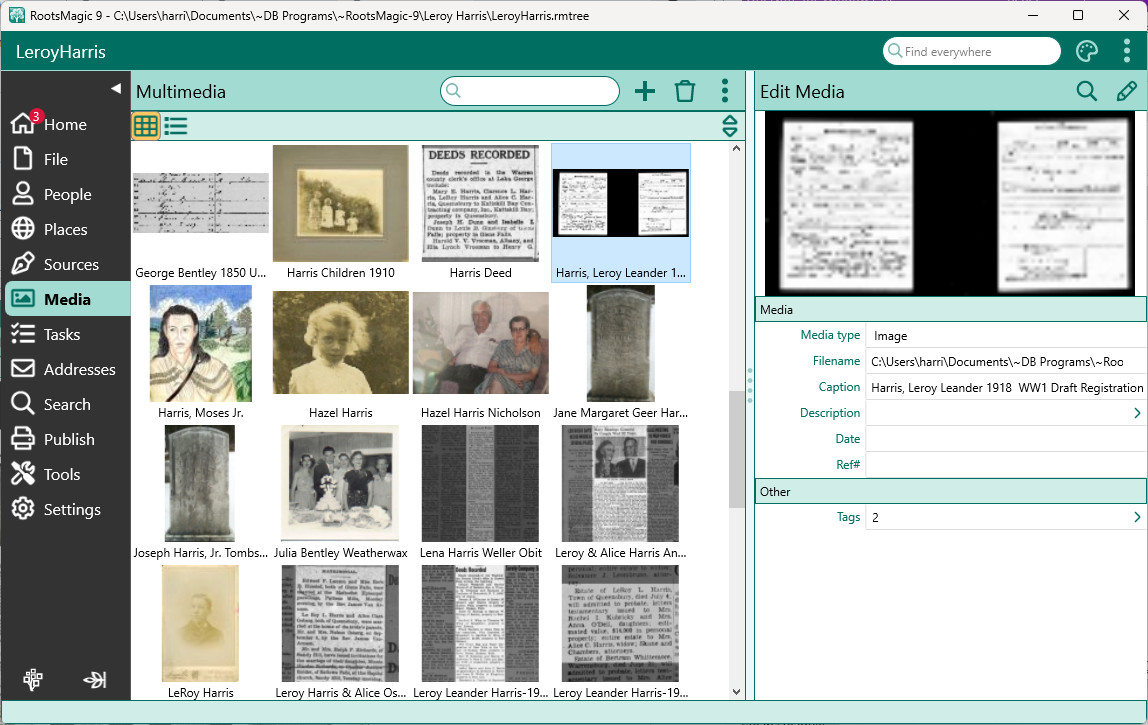
List View
The list view displays your media items in rows with a tiny thumbnail, caption, and filename. When you click on an image in the grid, RootsMagic will display the details about the media item on the right side of the screen.
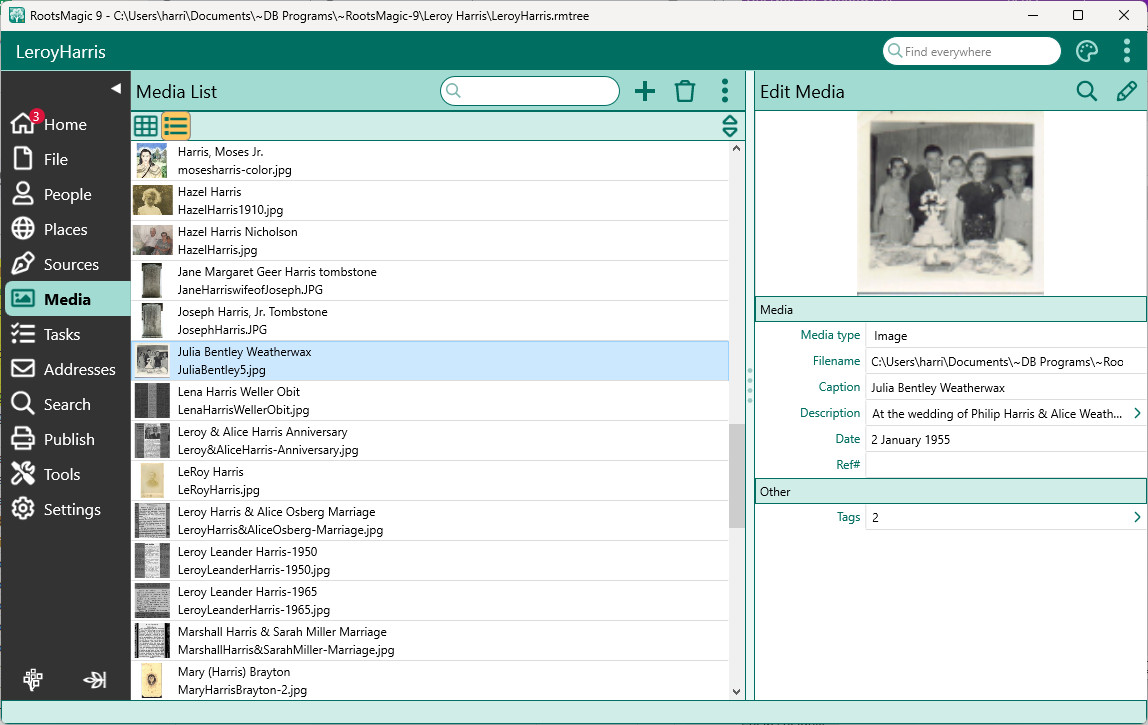
Working with Media
Deleting Media - To delete a media item, select the media item and click the trash can button. You will be asked to confirm that you want to delete the item