With RootsMagic, you can generate Descendant or Ancestor narrative reports for the highlighted person. Within these broad categories, there are other options to let you choose the content and/or the type of format for the report.
To print a Narrative (book) report:
1.Select the Publish page
2.Select "All reports and charts"
3.Select "Narrative Report"
4.Select your options from the Report Settings panel:
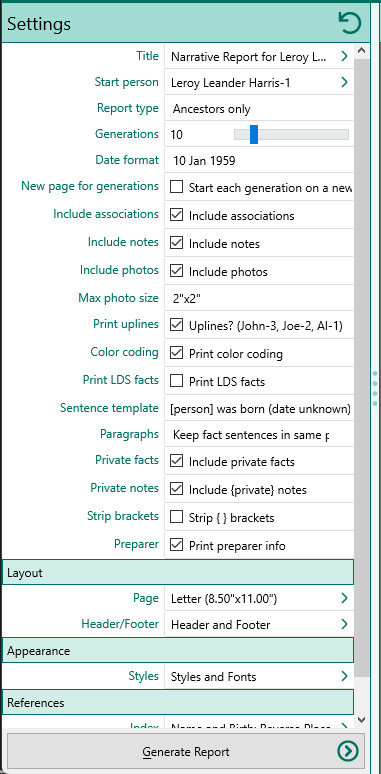
A.Report type
•Ancestors only – ancestors of the highlighted person, without any children of the ancestors
•Ancestors and children – ancestors of the highlighted person, and children of each of the ancestors
•NGSQ (modified register) - A descendant book grouped by generation. Every direct descendant is assigned a number.
•NEHGS (register) – A descendant book grouped by generation. Similar to the modified register, except that unmarried descendants who are not carried forward are not assigned a number.
•Indented - A descendant book grouped by family. Each generation is indented from the previous one. There are 3 types of numbering available for indented books:
1.Outline (I, B, 1, j, i, …)
2.Henry (121A1, 121A2, 121A3, …)
3.D'Aboville (1.2.1.10.1, 1.2.1.10.2, 1.2.1.10.3, …)
B.Number of generations to print - Enter the number of generations to print (up to 30).
C.Date format - Select the format you want dates to be printed.
D.New page for generations - Mark this checkbox to start each generation on a new page.
E.Include notes - Mark this checkbox to print the notes for the person.
F.Include photos - Mark this checkbox to print the primary photo for each person.
G.Max photo size - Choose a maximum size for pictures, from 1" x 1" to 3" x 3".
H.Print uplines - Mark this checkbox to print the list of ancestors (uplines) for each descendant in the Register or Modified Register narrative reports. (John-3, Joe-2, Al-1)
I.Color coding - Mark this checkbox to print any color coded people in color.
J.Print LDS facts - Mark this checkbox to print any LDS facts.
K.Sentence template - This template is used to create a sentence for people who have no individual facts and no shared events entered. (Family facts - marriage, divorce, etc. - that are entered do not affect whether this sentence is printed or not.) Example: [person] was born (date unknown).
L.Paragraphs - This option lets you select where RootsMagic should insert new paragraphs when writing a person's information:
•Keep fact sentences in same paragraph - This option lets you select where RootsMagic should insert new paragraphs when writing a person's information:
•New paragraph after every fact - This option will start a new paragraph after every fact sentence printed.
•New paragraph after facts with notes - This option will start a new paragraph after any fact which has a note.
M.Private facts - Mark whether you want to include facts that are marked private or not.
N.Private notes - Mark this checkbox to print any private notes.
O.Strip brackets – Mark this checkbox to remove the brackets { } if you choose to print private notes.
P.Preparer - Mark this checkbox to print the preparer's name and address at the end of the list. You enter the preparer's name and address from the "Settings, Preparer" dialog.
5.Choose the various layout and style settings for the report
6.Click the "Generate Report" button to generate the report and display it in the Report Viewer. From there you can modify the report settings, send the report to your printer, or save the report to disk.