Lists all events from your database which occurred on a selected day. You can also choose to print famous births, deaths and events which occurred on that same day.
To print the On This Date report:
1.Select the Publish page
2.Select "All reports and charts"
3.Select "On This Day List"
4.Select your options from the Report Settings panel:
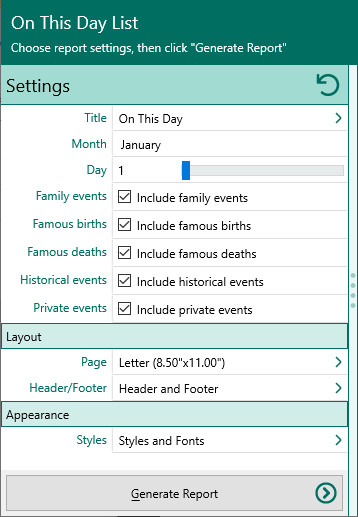
A.Month - Select the month
B.Date – Select the day that you want to print the list for.
C.Family Events
D.Famous Births
E.Famous Deaths
F.Historical Events
G.Include private events – Check to print any events that have been marked as "private"
5.Choose the various layout and style settings for the report
6.Click the "Generate Report" button to generate the report and display it in the Report Viewer. From there you can modify the report settings, send the report to your printer, or save the report to disk.