Prints the research notes and comments for every citation for a person or family.
To print a research notes report:
1.Select the Publish page
2.Select "All reports and charts"
3.Select "Research Notes"
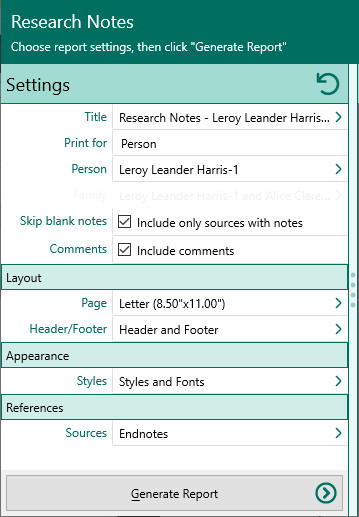
A.Print research notes for – Choose whether to print the research notes for a single person, or for all members of a family.
B.Select person or family – Select the person or family to print the research notes for.
C.Include only sources with research notes – Mark this to only print citations which actually have research notes entered for the citation. If you uncheck this, RootsMagic will print all citations for the person or family even if they don't have any research notes entered.
D.Include comments – Mark this to print the comments for the citation.
4.Choose the various layout and style settings for the report
5.Click the "Generate Report" button to generate the report and display it in the Report Viewer. From there you can modify the report settings, send the report to your printer, or save the report to disk.