The Surname Statistics List prints each surname in the database, sorted in any number of ways. It includes the number of occurrences of the surname (total and among males and females), and the earliest and latest date the surname appears (births, christenings, deaths, and burials).
To print a surname statistics list:
1.Select the Publish page
2.Select "All reports and charts"
3.Select "Surname Statistics List"
4.Select your options from the Report Settings panel:
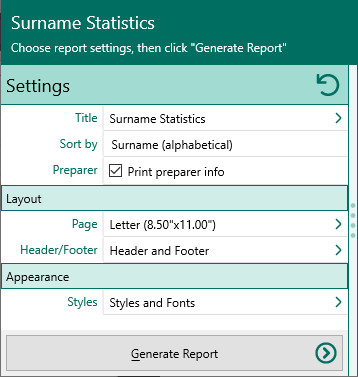
A.Sort list by - Select the order to sort the surnames.
•Surname (alphabetical)
•Frequency of surname – By the frequency the surname occurs in the database
•Frequency of males with surname – By the frequency the surname occurs among males in the database
•Frequency of females with surname – By the frequency the surname occurs among females in the database
•Earliest occurrence of surname – By the earliest occurrence (date-wise) of the surname in the database
•Most recent occurrence of surname – By the most recent occurrence of the surname in the database
B.Print preparer's name/address - Mark this checkbox to print the preparer's name and address at the end of the list. You enter the preparer's name and address from the "Settings, Preparer" dialog.
5.Choose the various layout and style settings for the report
6.Click the "Generate Report" button to generate the report and display it in the Report Viewer. From there you can modify the report settings, send the report to your printer, or save the report to disk.