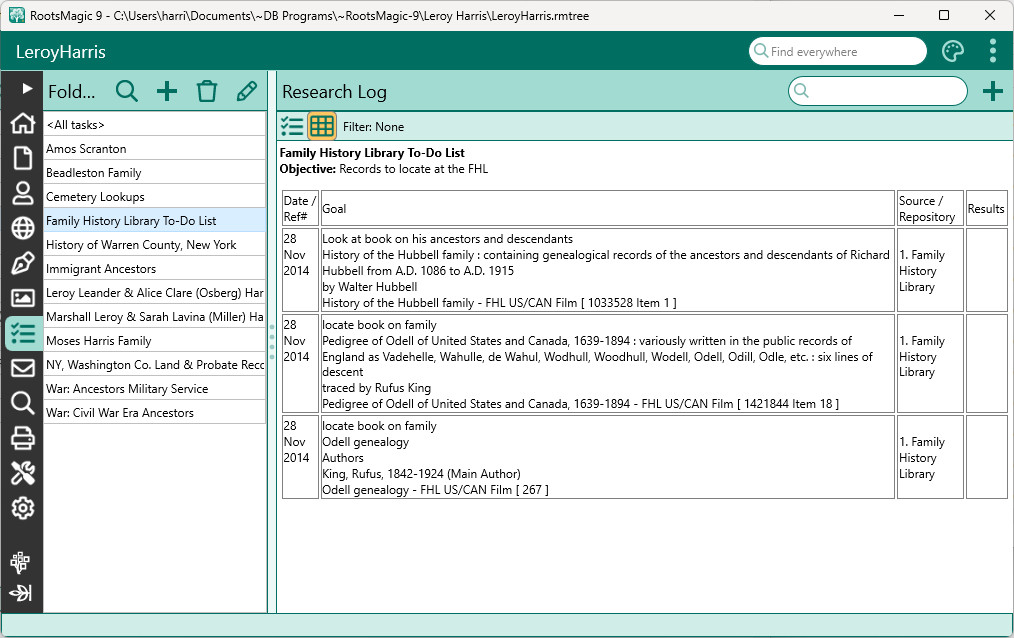Tasks allow you to keep track of the actual research you have done, or that you need to do for a person, family, or any other aspect of your family history. Tasks let you set goals, and keep track of the results, while tying the task to the people, families, sources, places, media or other records which pertain to that task.
Tasks
Your tasks are displayed in a task list, which can be filtered and printed by any number of criteria, including dates, priority, status, goal or result text, or by any of the records the task is linked to.
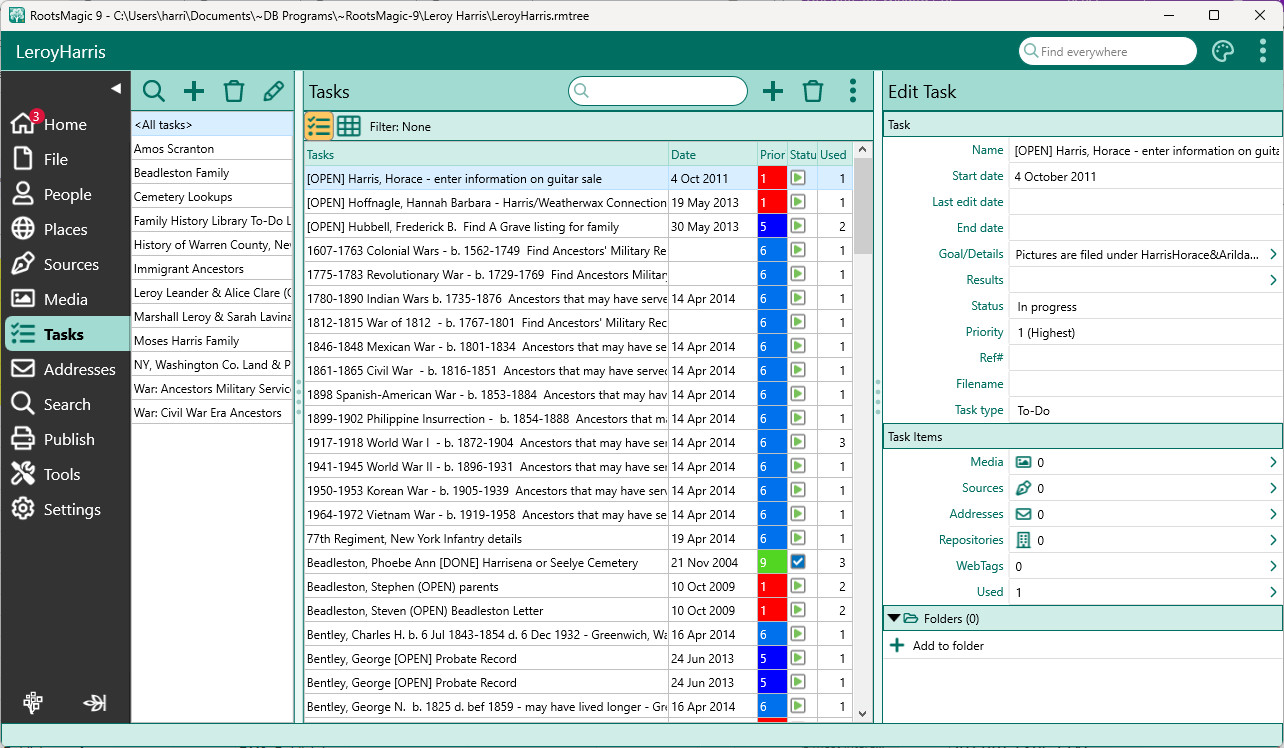
Folders
You can also assign tasks to folders, which lets you group common tasks together like a research log for a particular topic. A task can be placed in more than folder.
Research Log View
RootsMagic provides an additional way to view the tasks in a folder. This is called the Research Log view, and is only available when viewing the tasks for a single folder.