The enhanced properties list on the Tools page provides a detailed list of the records in your database. Rather than simply the count of people, families, events, etc., it also breaks those counts down in more detail.
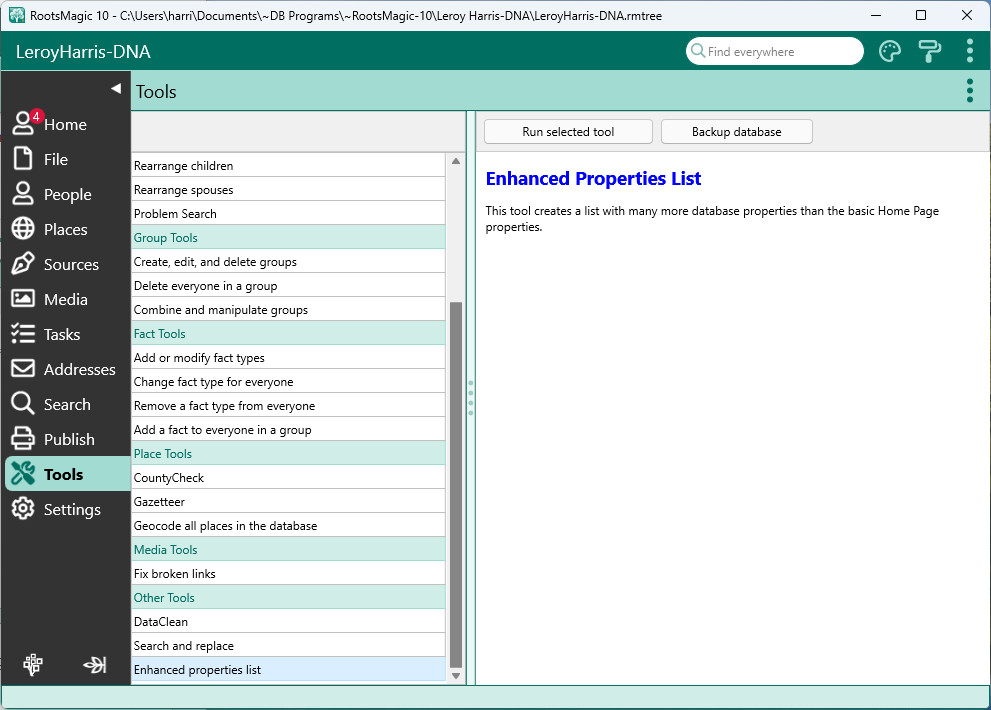
Select the tool from the list and click "Run selected tool". RootsMagic will generate and display the property list.
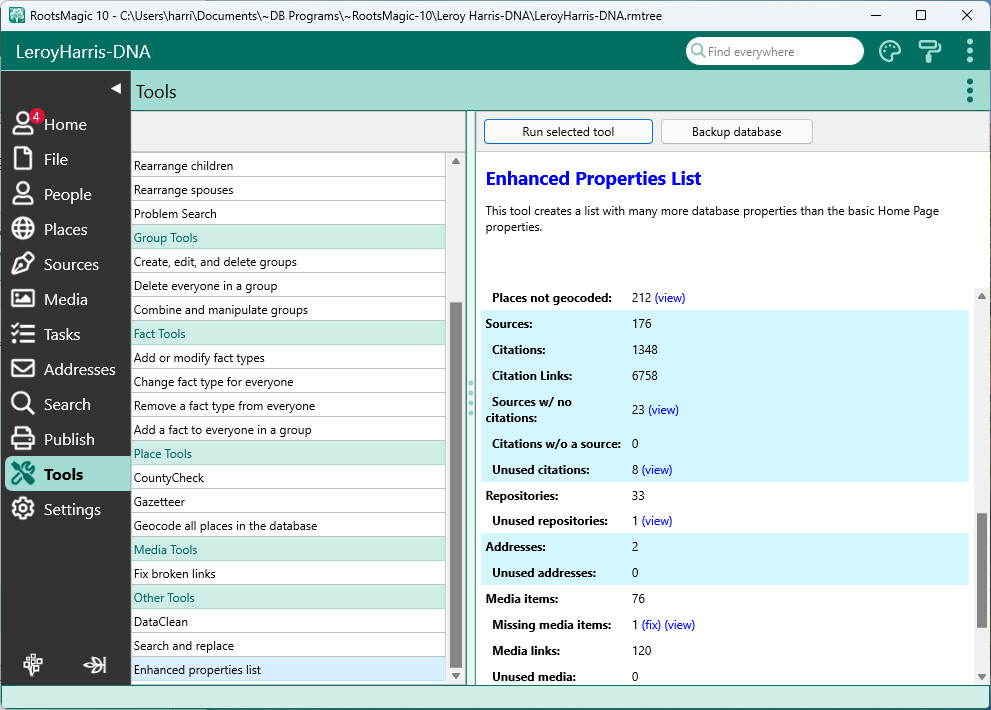
Some line items in the list will also have a (view) link that you can click to see the specific records. When you click the (view) link, RootsMagic will display a list of all the records of that type.
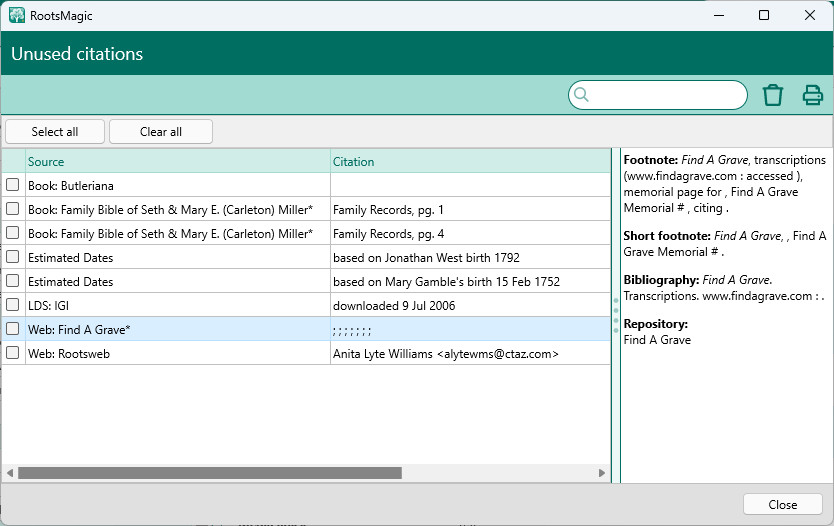
Clicking the Print button in the upper right corner will open the print preview where you can print or save the report to file.
Some of the lists (notably the "unused" lists) will also have a checkbox in front of each record, and a trash can button which will let you delete any or all of the unused records directly from the list.