RootsMagic provides a number of tools to work with facts and fact types.
Fact Type List
This tool opens the Fact Type list where you can view, add, and modify fact types.
Change Fact Type for Everyone
This tool lets you change a fact type for everyone in the file. For example, you can use it to change the Baptism fact to a Christening fact for everyone in your file.
1.Make a backup of your file (optional but recommended)
2.Select the fact type you want to change
3.Select the fact type you want to change it into
4.Click "Run selected tool". You will be asked to confirm that you want to do this.
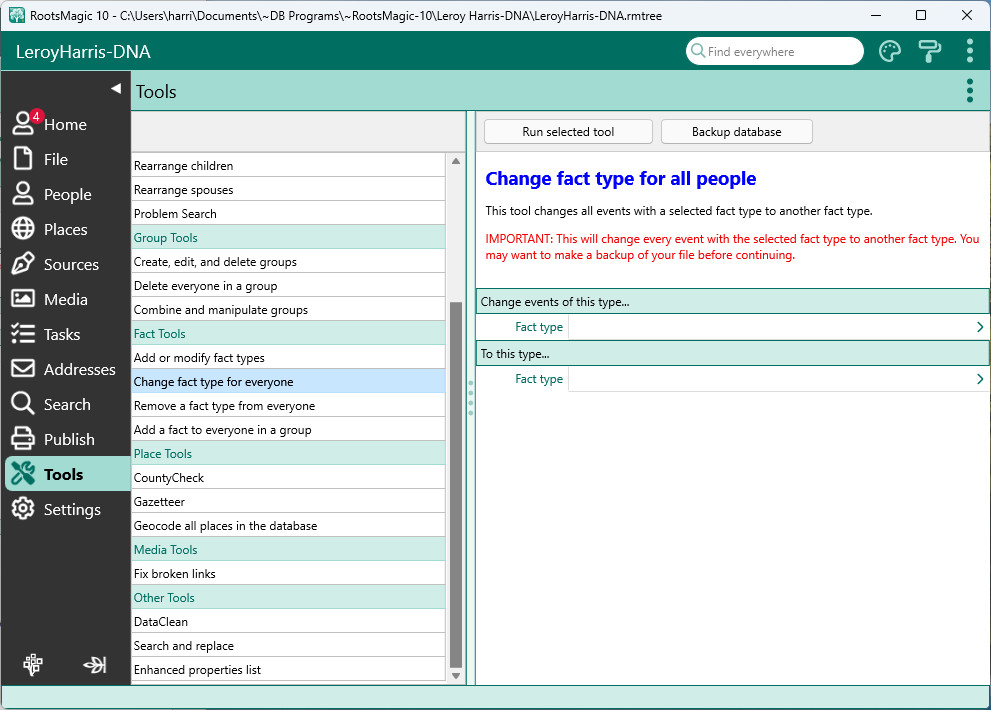
Remove a Fact Type from Everyone
This tool lets you remove a fact type for everyone in the file. For example, you can use it to remove a REFN event from everyone in your file.
1.Make a backup of your file (optional but recommended)
2.Select the fact type you want to remove
3.Click "Run selected tool". You will be asked to confirm that you want to do this.
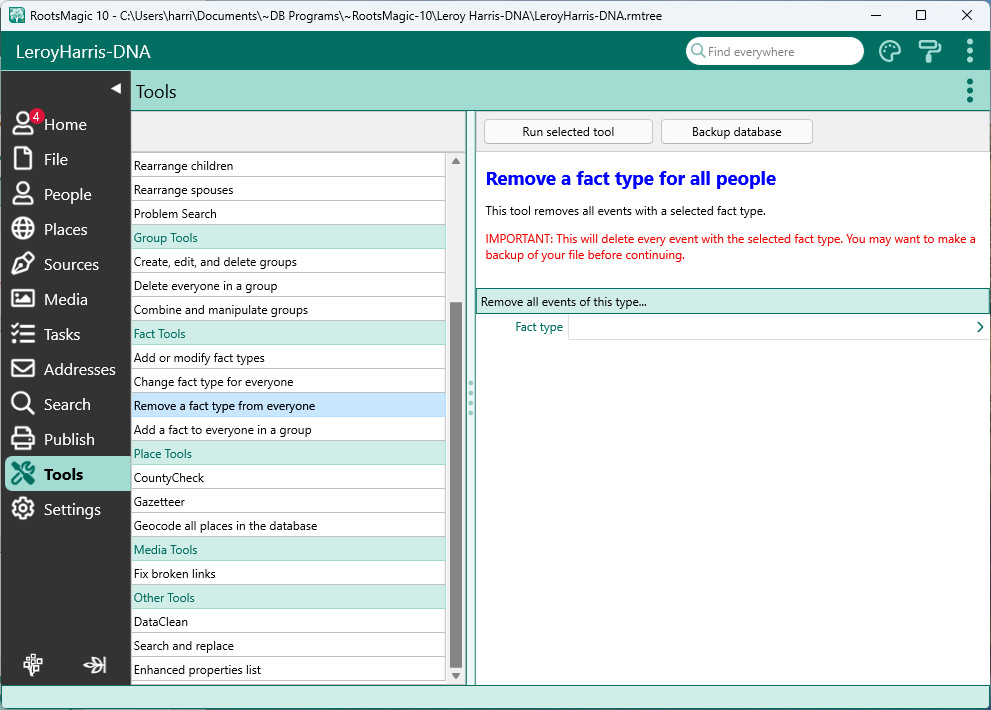
Add a fact to everyone in a group
This tool lets you add a fact to everyone in a group.
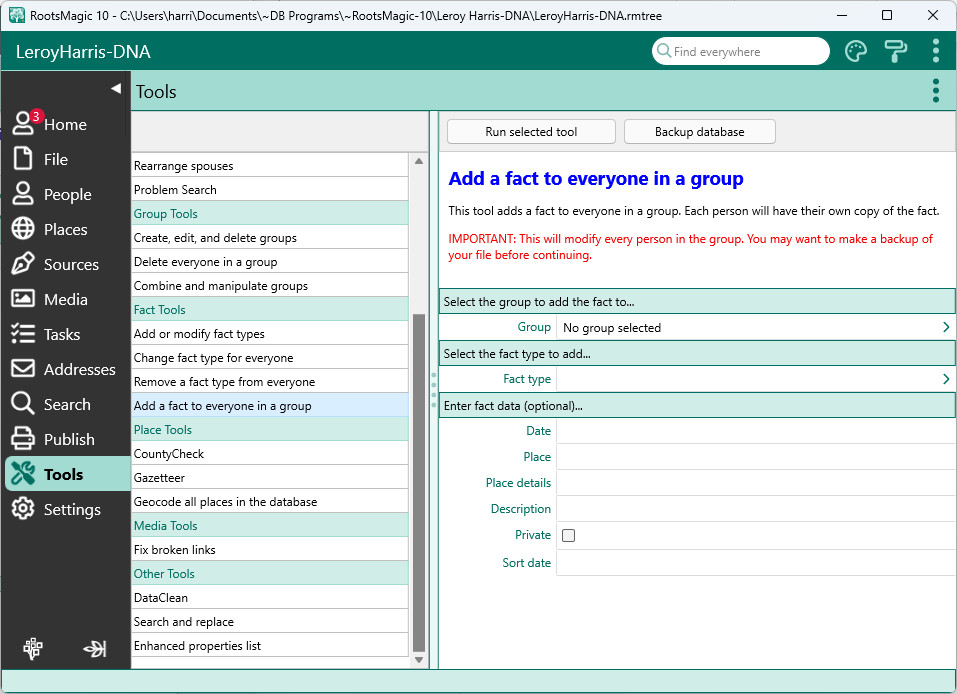 >
>1.Make a backup of your file (optional but recommended)
2.Select the group of people you want to add the fact to. You can also create a new group from the list that appears.
3.Select the type of fact (birth, christening, occupation, etc.) to add to each person
4.Enter any data for the fact that is common for all the people. This is optional and rarely used.
5.Click "Run selected tool". You will be asked to confirm that you want to do this.