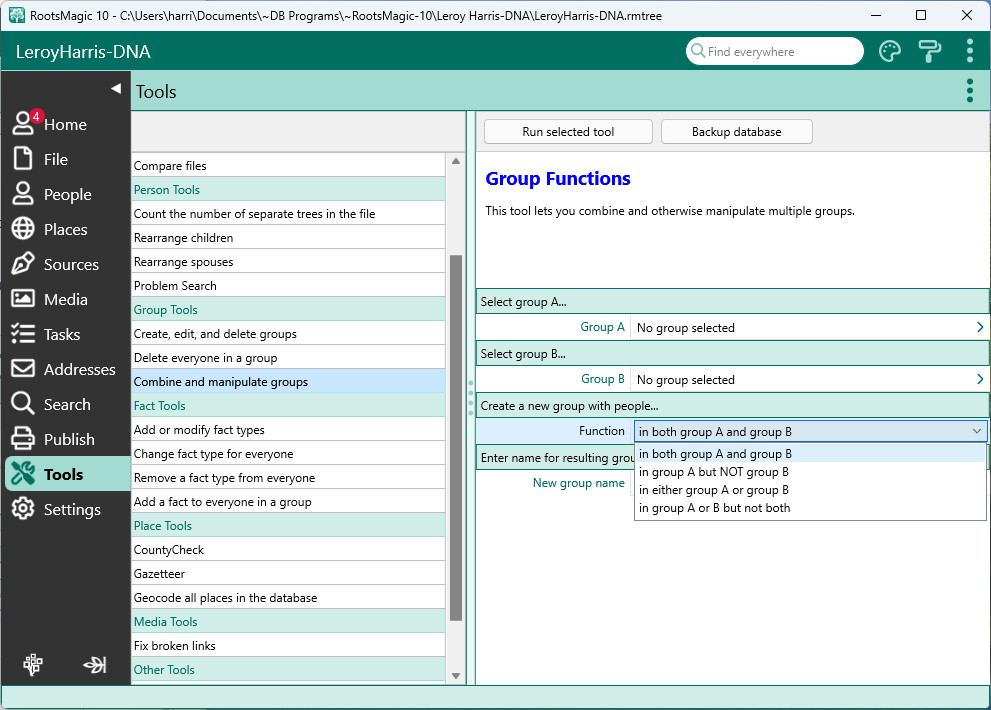RootsMagic provides several tools to work with groups of people in your file.
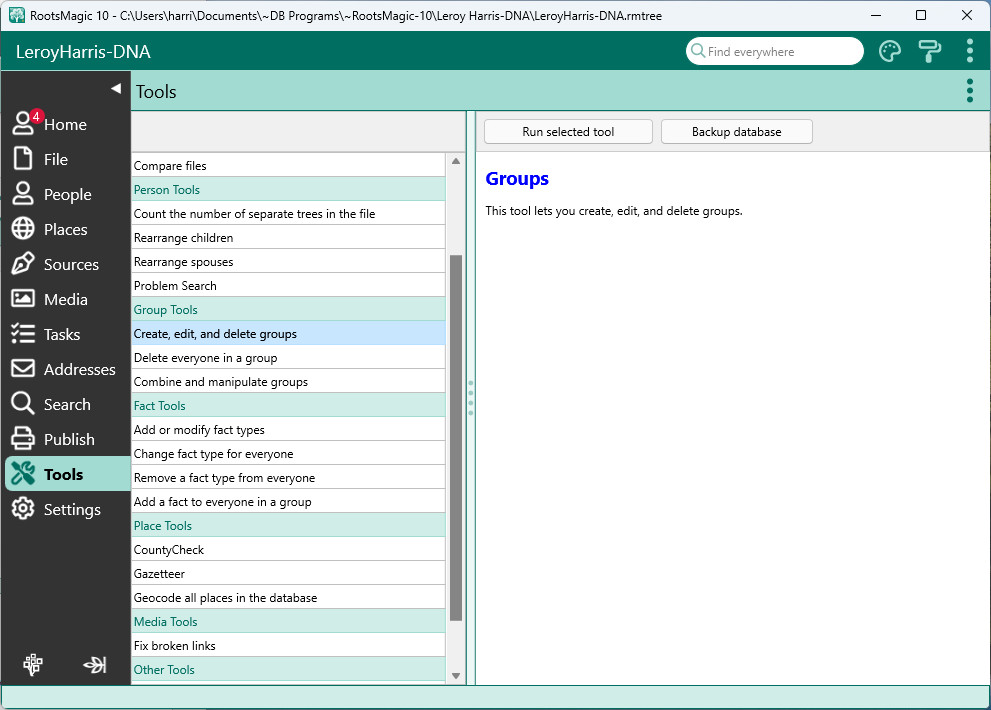
Group List
The "Create, edit, and delete groups" tool will display a list of all groups in your file, and allow you to create new groups, edit groups, or delete a group.
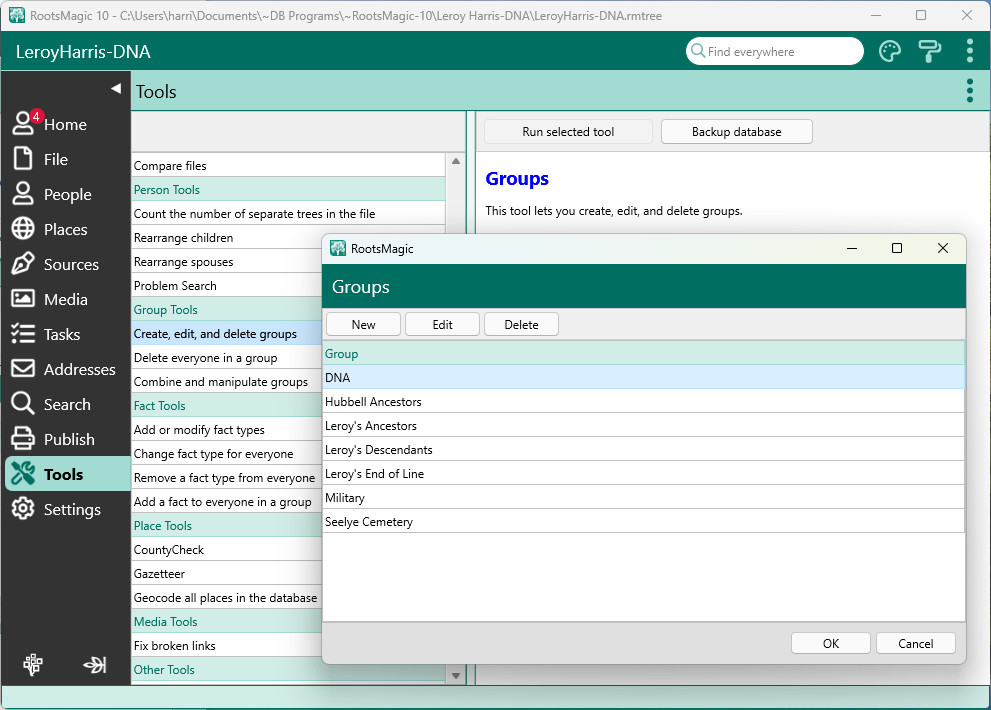
Delete Everyone in a Group
This tool lets you delete multiple people from your file all at once.
1.Create a group that includes everyone you want to remove from your file.
2.Make a backup of your database (optional, but highly recommended).
3.Select this tool
4.Select the group containing those people you want to delete
5.Click "Run selected tool". You will be asked to confirm that you really want to do this.
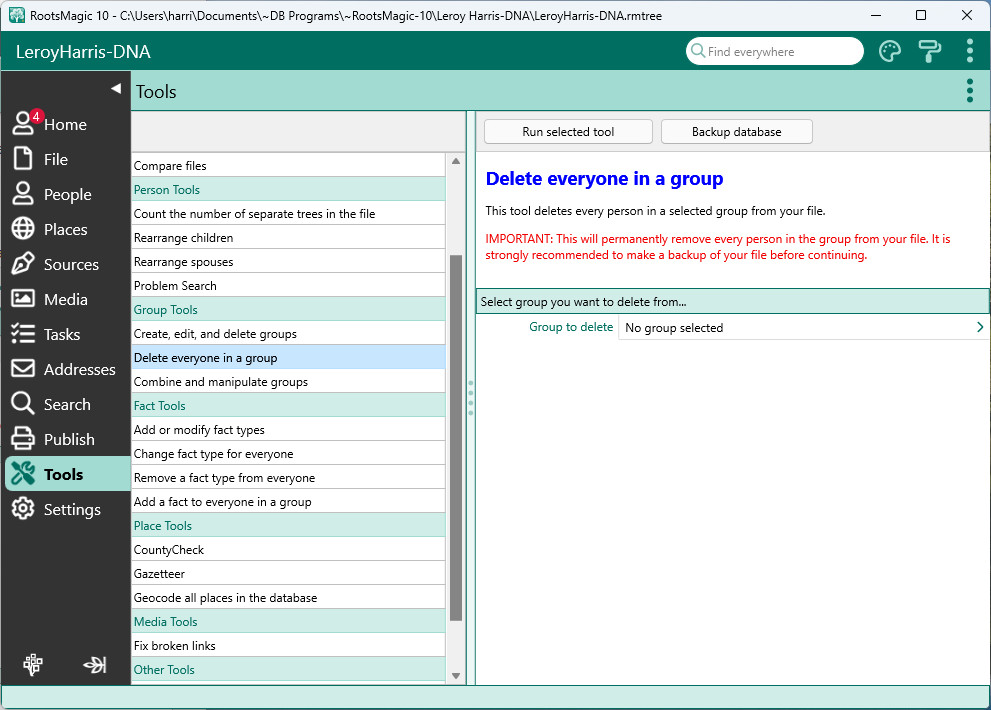
Combine Groups
This tool lets you combine 2 groups into a new group. A new group is created and your original groups are not changed.
1.Select the two groups you want to combine
2.Choose how you want to combine them (described below)
3.Enter a name for the new resulting group RootsMagic will create.
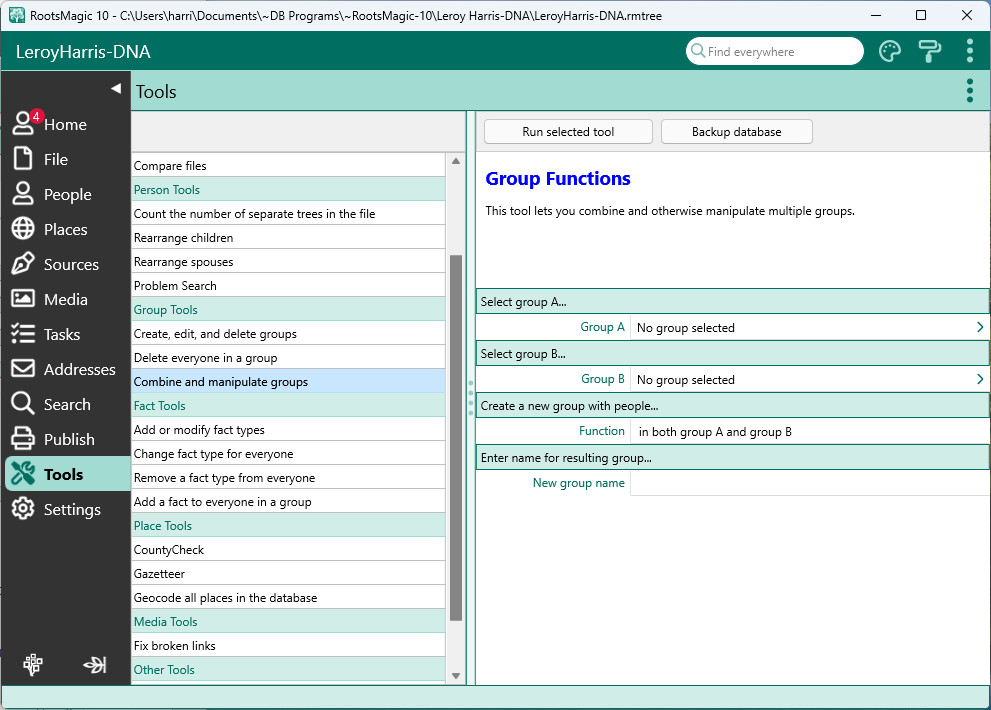
You can combine the two groups in one of 4 different ways.
•Include people in both group A and B (only people that are in both groups)
•Include people in group A but NOT group B
•Include people in either group A or group B (everyone in both groups, but not duplicated)
•Include people in group A or B but not both