To find a person using criteria other than name or record number, use the Advanced Person Search. Select the Search Page, then click the Advanced Person Search button.
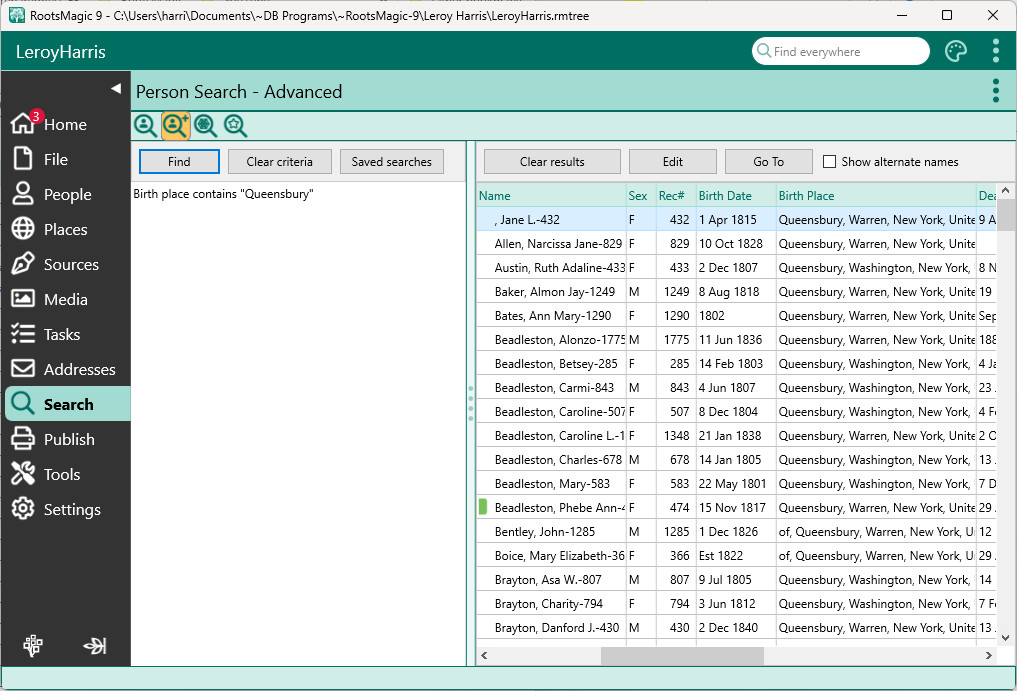
To perform an advanced search, you need to enter the "rules" that RootsMagic will use to perform the search. The rules can include any combination of ancestors or descendants of a starting person, genetic lines, people in a group, information about the people (birth date, death place, etc.), and several other options. Click the Find button to enter the rules you want to search, and RootsMagic will display the "Search Rules" form.
Enter the rules you want in the Search Rules, click OK, and RootsMagic will search for and display any matches on the right side of the screen.
From the result list, you can:
•Click Edit to open the Edit Person form for the highlighted person
•Click Go To to switch to the People Page and select the highlighted person
•Click Clear results to clear the results from the list
•Click Show alternate names to show or hide any alternate names for people
•Click the header above any column to sort the results by that column
Saving Search Rules
If there are searches that you perform more than once (especially complicated ones), you can click the "Saved searches" to bring up a list of any searches you have saved, as well as the option to create new saved searches. In addition to the rules for the search, you can enter a name for the search.
To reuse an existing search just open Saved Searches and select the search you want to run.