"Search Rules" let you tell RootsMagic how to search or select a group of people.
A "rule" lets you select or unselect people in various ways. The Search Rules form lets you add, delete or rearrange the order of these rules.
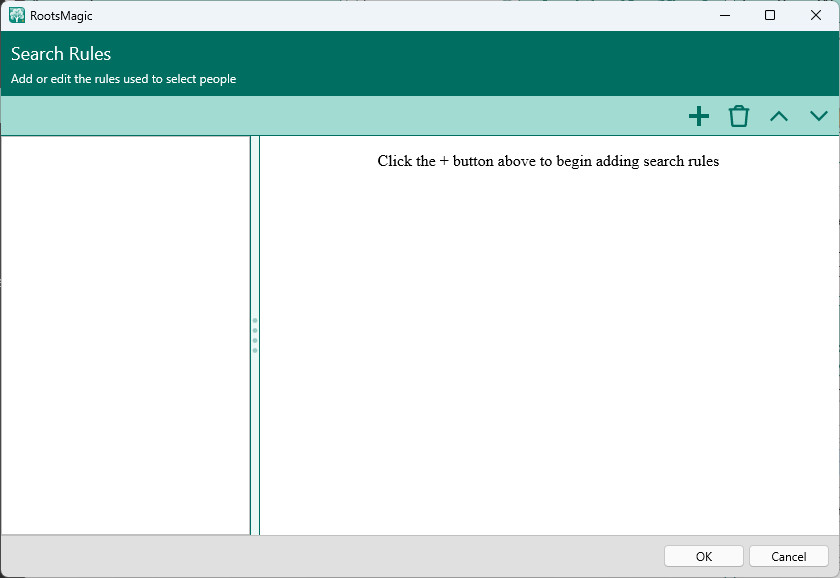
Clicking the + button will display a menu of the various ways you can select (or unselect) people). Just select the desired rule type from the menu. Some rule types (such as All) will simply add the rule to the Rules list on the left. Other rule types will let you select a starting person, and will then add the rule to the Rules list.
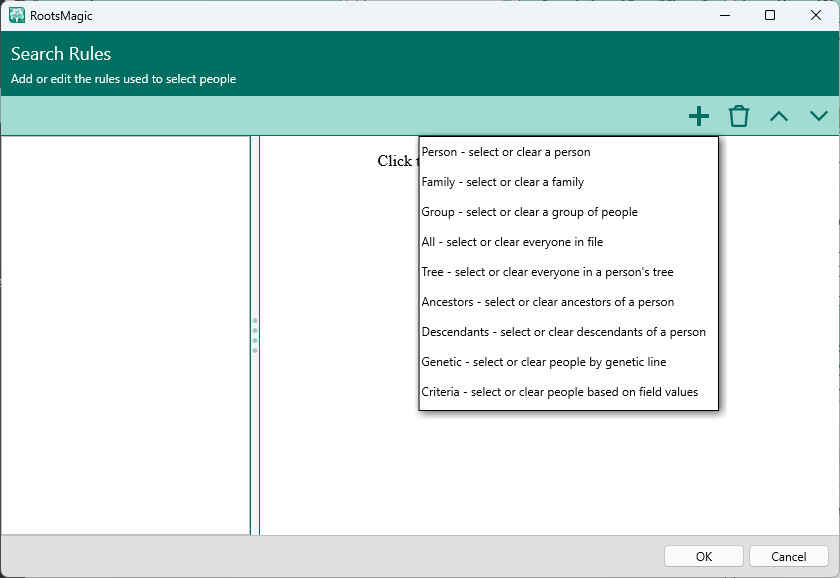
As rules are added to the Rules list, you can select a rule to see the options on the right side of the screen. Every rule can be either "Select" or "Unselect". If you set a rule to "Select" everyone matching the rule will be selected. If you set it to "Unselect", everyone matching the rule will be unselected (cleared).
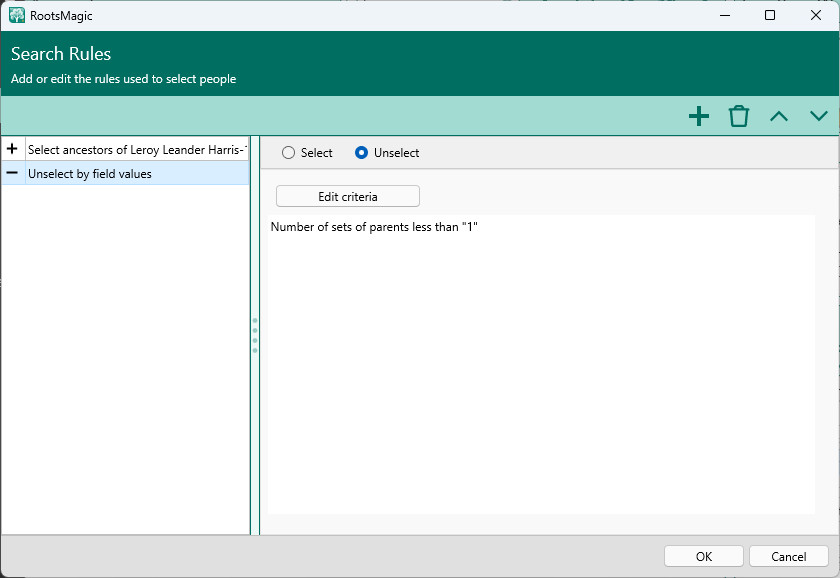
Rule Types
RootsMagic lets you select people using a variety of rule types: person, family, group, all, tree, ancestors, descendants, genetic line, and criteria.
Person
Person lets you select a single person. You just choose the person.
Family
Family lets you select one or more families of a single person. You will first choose the person, then RootsMagic will display all families of that person (as spouse or child) for you to select from.
Group
Group lets you select a previously defined group of people. Just choose the desired group from a drop list.
All
All lets you select everyone in the file.
Tree
Tree lets you select everyone in a person's tree. RootsMagic will traverse the person's tree (both up and down) and select (or unselect) everyone in that tree (including the person).
Ancestors
Ancestors lets you select the ancestors of a person. You can choose the number of generations, and whether to include a) just the direct ancestors, b) ancestors and descendants of those ancestors (you can choose the number of generations of descendants, or c) ancestors and all collateral lines. The last option will often include as many people as the Tree option above.
Descendants
Descendants lets you select the descendants of a person. You can choose the number of generations, and whether to include a) just the direct descendants, b) descendants and their spouses, or c) descendants and their collateral lines.
Genetic
Genetic lets you select a genetic line of a person. You can choose a) Y-Chromosome or b) Mitochondrial, in either ancestor or descendant direction.
Criteria
Criteria lets you select people based on their personal information (birth date, death place, etc.).
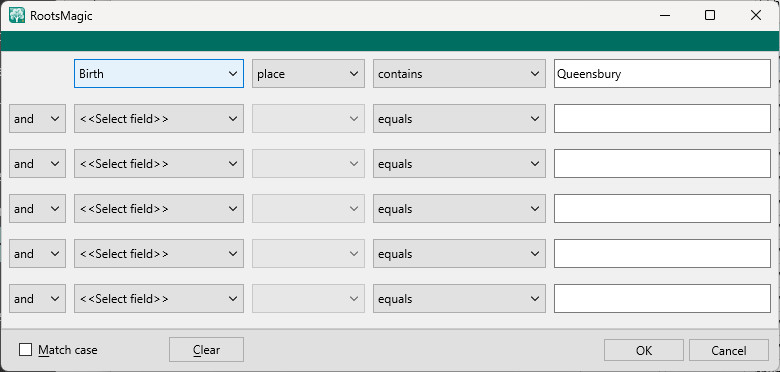
Despite looking complicated, it is quite easy to enter what you are searching for.
1.Enter the field you want to search in. This can be a fact (like birth, death, etc), or a name, or many other options
2.Enter the subfield you want to search in. This will be different depending on what type of field you selected in step 1. For example, if your field was "Death", the subfield might be date, place, age, or any number of other options.
3.Enter the comparison type. This tells RootsMagic how to compare the search text to the field/subfield. It could be equals, does not equal, is greater than, etc.
4.Enter the text to search for.
5.If you want to search by more than one criteria, enter additional criteria on the following rows, and select either AND or OR to join them. When you click OK on the Criteria form, RootsMagic will display that criteria in the panel under the Find button, and search and display the list of results in the main window.