There are many places in RootsMagic that let you see a list of places a particular record is used (for example, places, citations, tasks, etc.). When you click "Used" (or "Tags" when working with media), RootsMagic will slide in the "Used" list which shows all the records using that place, citation, etc.
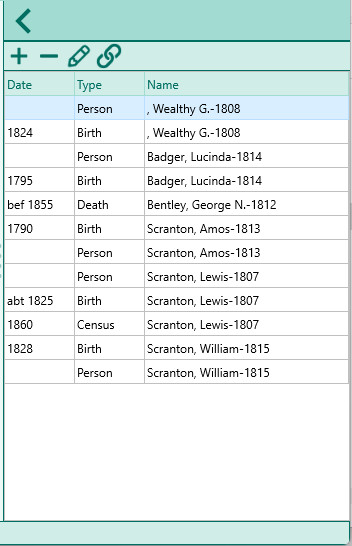
In addition to displaying the list of places the record is used, RootsMagic also provides commands to work with the used list. There are 4 possible buttons, but some may not be available in certain situations. For example, if you were looking at the used list for a citation:
•Add Link (plus): Some used lists allow you to add links to an item. For example, when viewing the used list for a citation, you can link other items directly to the citation without having to go to each person or other record individually.
•Unlink (minus): this will let you unlink the highlighted record from the citation.
•Edit (pencil): this will let you edit the actual record linked to this citation. RootsMagic will open the edit screen for the linked person, event, association, or other record.
•Edit Link (link): this will let you edit the link between the record and the citation. This is useful if, for example, the wrong person or fact is linked to the citation. You can easily switch to another person or fact.