The custom report list will display all custom reports associated with the current file. You can highlight any existing custom report and click "Select" to choose that report to print.
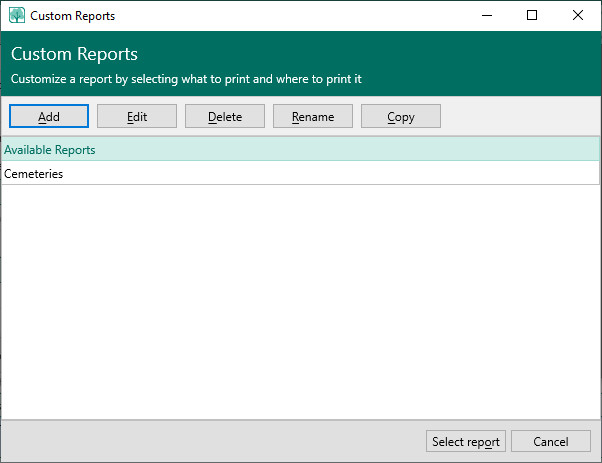
The custom report list also lets you:
•Add - Create a new custom report using the Custom Report Designer
•Edit - Edit the highlighted custom report in the Custom Report Designer
•Delete - Delete the highlighted custom report. You will be asked to confirm that you want to delete the report.
•Rename - Rename the highlighted custom report. You will be asked for the new name for the report.
•Copy - Copy the highlighted custom report. This is useful when you want to create a report similar to an existing one. You can copy the report and then rename and modify the copy.