The Files page lets you create, open, import, export, and otherwise manipulate RootsMagic files.
Files Page With No File Open
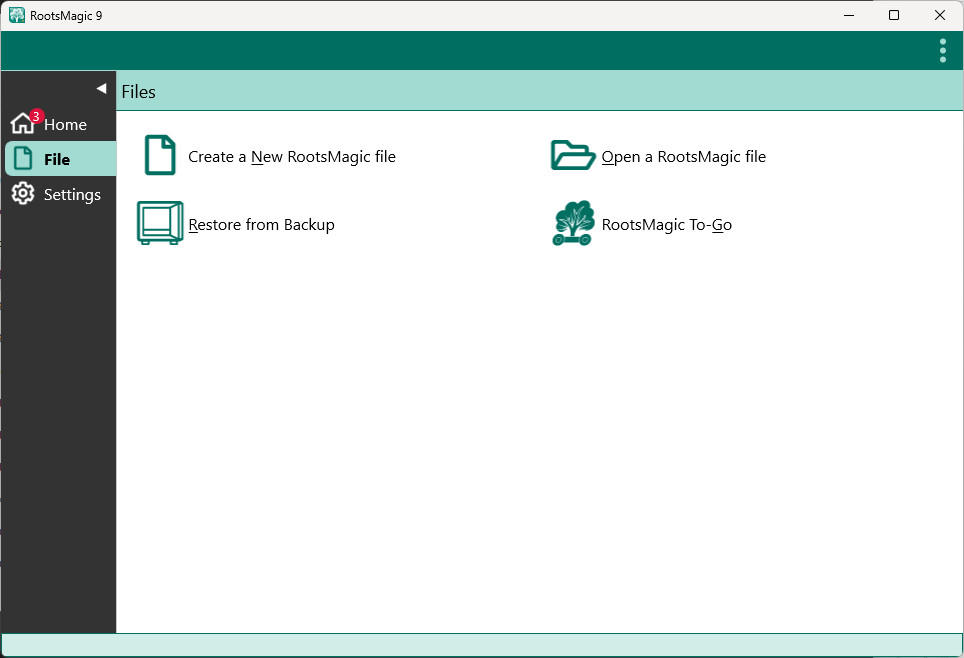
At any time you can:
Files Page With A File Open
If a file is open in the window, RootsMagic will display additional features to manipulate the current file, such as backup, export, database tools, etc.
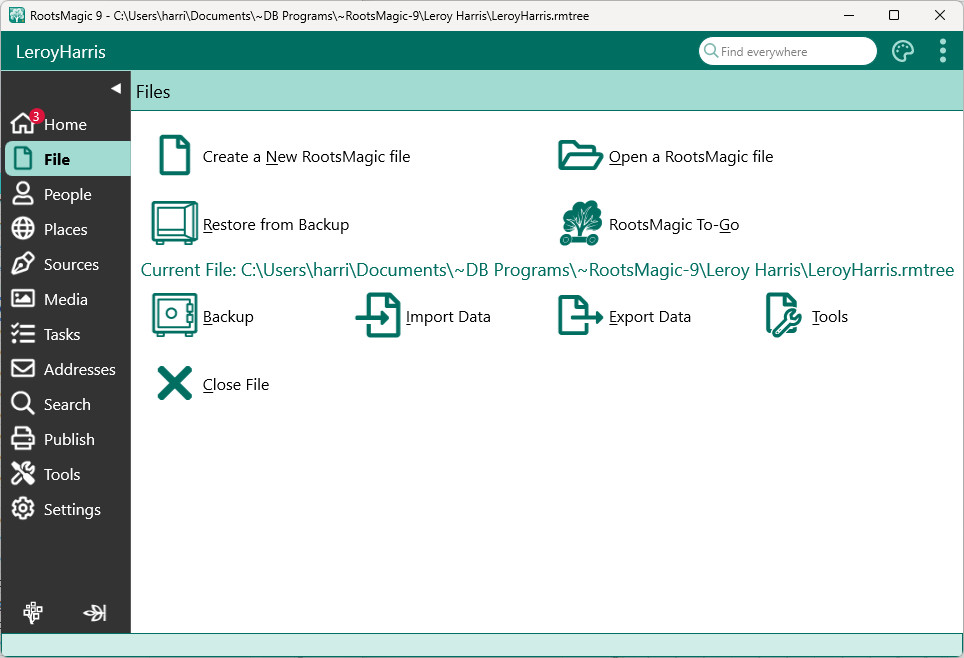
If a file is open in the window you can:
•Access tools to manipulate your file
oCompare your file to another RootsMagic file
•Close your file